Almost every event has a suitable Minecraft mod available, so there are numerous options for Halloween as well. We would like to show you the Asphyxious texture pack. Once downloaded, your Minecraft environment will undergo a complete transformation. The standout feature of this pack is its eerie and chilling atmosphere.
Forged in blood and fire, the Asphyxious CustomPack offers a perfect blend of horror and fantasy. With stunning textures and dark colors, every block and item feels alive, making your gaming experience truly unforgettable. Furthermore, this pack is 100% complete. Worried about compatibility? Fear not! All assets in the pack are fully vanilla-friendly. By the way, the pack imparts a certain rustic style to Minecraft.
The Asphyxious texture pack was initially released some time ago, but it underwent a significant redesign with the Buzzy Bees update. The original release dates back to 2012. This redesign has propelled The Asphyxious CustomPack texture pack to a whole new level. The most intriguing aspects are the spooky blocks and items. The developer Asp_B focused on rare game textures, such as the note block, which is rarely seen in Minecraft houses.
Asphyxious Texture Pack Features
Say goodbye to flat, lifeless blocks. Included are 3D block models and a vast collection of custom items, allowing you to unleash your creativity like never before. Build intricate structures in 3D, and adorn them with unique items in item frames. Please note that the custom items only change their appearance when you rename them on the anvil. You can find all the new names further below. Additionally, there are captivating animations for enchanted books and certain mobs. Asp_B, the creator, has personally crafted these pixel art animations, making each one of them unique. If you desire even creepier textures, we recommend checking out BloodCraft.
Horror Sounds and Music
Prepare to be captivated by the custom horror sounds and music in the Asphyxious resource pack. Every step you take and every interaction you make will be accompanied by haunting melodies and bone-chilling effects. Get ready for gameplay that will send shivers down your spine. However, there is no need to fear activating it, as it only alters the textures and sounds in Minecraft.
The Asphyxious pack brings a deep sky and stained atmosphere to Minecraft, creating a visually striking backdrop for your adventures. Marvel at the vibrant colors of the sky, as it sets the tone for your explorations. From forests with fluffy leaves to desolate wastelands, each biome is redesigned to evoke a sense of awe and wonder. Another fascinating fact is that you will always discover new textures. A clever little trick has been used to generate the randomized appearance of some mobs and blocks. Thanks to this feature, you will never grow bored.
Expand Minecraft with Add-Ons
If you’re craving even more customization options, the Asphyxious texture pack offers additional add-ons and versions to expand Minecraft. One notable add-on is the massive outlines add-on, which gives blocks inked outlines reminiscent of a comic book. In our opinion, it doesn’t look very good, but it’s a nice gimmick.
Ready to dive into the mesmerizing world of this project? You can download all the files for free on the file hoster MEGA. Simply visit our download section further below and follow the links provided to embark on an unforgettable gaming session.
Asphyxious was published on June 10, 2012 and is compatible with these Minecraft versions: 1.21.8 – 1.21.7 – 1.21.6 – 1.21.5 – 1.21.4 – 1.21.3 – 1.21.2 – 1.21.1 – 1.21 – 1.20.6 – 1.20.5 – 1.20.4 – 1.20.3 – 1.20.2 – 1.20.1 – 1.20 – 1.19.4 – 1.19.3 – 1.19.2 – 1.19.1 – 1.19 – 1.18.2 – 1.18.1 – 1.18 – 1.17.1 – 1.17 – 1.16.5 – 1.16.4 – 1.16.3 – 1.16 – 1.15.2 – 1.15 – 1.14.4 – 1.14
- ✔️ CIT
- ✔️ Connected Textures
- ✔️ Custom Sky
- ✔️ OptiFine
Video & Screenshots
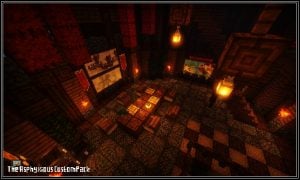





Comparison


How To Install Asphyxious Texture Pack
- To use all the cool features in this pack, download and install OptiFine.
- Download the Asphyxious texture pack for Minecraft from the file section below. Pick the file that matches your Minecraft edition and version.
- Launch Minecraft.
- Click "Options" on the main menu.
- In the options, go to the submenu “Resource Packs”.
- Click "Open Pack Folder" at the bottom left to see a folder titled "resourcepacks".
- Put the downloaded ZIP file into your "resourcepacks" folder. Or, just drag and drop it into the Minecraft window to add the pack.
- You will see the pack on the left side of the resource pack selection menu. Unzip the file if you can't see the pack.
- Hover over the pack thumbnail and click the arrow pointing right. If the game notifies you that the pack is made for a newer or older Minecraft version, simply click “Yes” to proceed. The textures will still work perfectly.
- Click "Done" and all assets have been loaded.
Custom Item Textures List (CIT)
Wooden Swords:
– Highway to Hell
– Stairway to Heaven
– Asclepius Rod
– the Relic
Iron Swords:
– MasterSword
– Excalibur
– BusterSword
– BusterSword Bandage
Golden Swords:
– Moon Stick
– Candy Cane
– Chroma
Diamond Swords:
– Knuckle of Ham
– MagicDildo
– SoulCalibur
– Blue LightSaber
– Green LightSaber
Netherite Swords:
– SoulEdge
– Frostmourne
– Purple LightSaber
– Red LightSaber
Written Book:
– Necronomicon
– Voynish
Asphyxious Texture Pack Download
[MCPACK] [Outdated] Download The Asphyxious Texture Pack
Java Edition:
[16x] [1.17.X – 1.14.X] Download The Asphyxious Rusty Texture Pack
Add-on:
[16x] [1.17.X] Download Massive Outlines Add-on

its perfect
this is weird