Let’s not waste time and directly go through all the important information about the Stay True texture pack together. According to the creator, during the creation process, he made sure that the changes he made would bring more variety and colorfulness to Minecraft. More precisely, he redesigned the textures so that there would be no repetition of the look and everything would look more realistic. This is a really good approach because in real life you won’t find two rocks that look exactly the same either.
All the different textures are wonderfully interconnected and create an atmospheric mood. This is the result of the smooth transition from one block to the next, which vanilla Minecraft doesn’t have. Each biome looks much more aesthetically pleasing due to the Stay True texture pack because the entire landscape harmonizes much better.
Furthermore, Stay True adds many new animations. For example, turtle eggs and some ores are animated. The turtle eggs wiggle a bit and give the impression that there is really something in there. Whereas the ore blocks shimmer and sparkle. Small details like these make your Minecraft world come to life. In other words, the texture pack brings more energy to the game, which means more fun for you.
By the way, you might have to expect your Minecraft FPS to drop a bit. That can happen if you’re not playing with the default textures. Normally, you don’t have to worry about that and you can still download a cool shader that will improve the graphics even more. However, you should only follow this advice if you have a good PC. To everyone else with bad computers: Stay away from shader packs if you don’t want to crash Minecraft.
Now we come to another topic. Do you ever feel that some blocks in the default pack just don’t look nice? Well, we have had that feeling. A few updates ago, the andesite, granite, and diorite blocks were added and we haven’t really made friends with them yet. Apparently, many others feel the same way because we rarely see these blocks used in Minecraft buildings. The main reason for this, in our opinion, is that they simply don’t look good. Fortunately, we have the Stay True resource pack to help us out here, which completely redesigns the aforementioned blocks and makes them look much more appealing.
Stay True was published on December 4, 2019 and is compatible with these Minecraft versions: 1.21.7 – 1.21.6 – 1.21.5 – 1.21.4 – 1.21.3 – 1.21.2 – 1.21.1 – 1.21 – 1.20.6 – 1.20.5 – 1.20.4 – 1.20.3 – 1.20.2 – 1.20.1 – 1.20 – 1.19.4 – 1.19.3 – 1.19.2 – 1.19.1 – 1.19 – 1.18.2 – 1.18.1 – 1.18 – 1.17.1 – 1.17 – 1.16.5 – 1.16.4 – 1.16.3 – 1.16 – 1.15.2 – 1.15 – 1.14.4 – 1.14
- ✔️ Animated
- ✔️ Connected Textures
- ✔️ OptiFine
Video & Screenshots


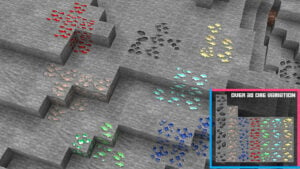



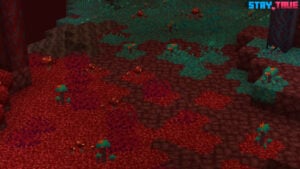
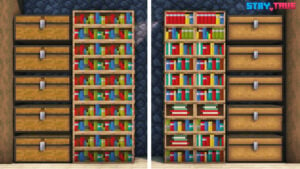

On the screenshots, you can see a few in-game shots that show what you can expect. For sure, the oceans and rivers will be a real highlight for you from now on, because due to the custom watercolors, each body of water in your world will look much more realistic. And you’ll also see that there’s a wide variation of rocks when you go underground.
If you like default edits, then you should definitely check out New Default+, as this pack also has a free version for Bedrock and Minecraft PE. Both resource packs have the common feature that all blocks and items have a 16x resolution. Also, they only minimally change the base textures, which is why you’ll never feel out of place. In the end, both Minecraft Vanilla Edits manage to break the monotony, which is proof that even low-resolution resource packs can be graphically beautiful.
Comparison
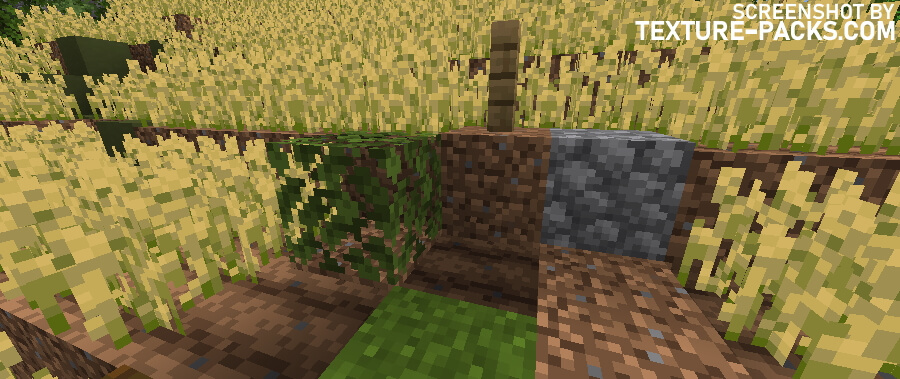

How To Install Stay True Texture Pack
- To use all the cool features in this pack, download and install OptiFine.
- Download the Stay True texture pack for Minecraft from the file section below. Pick the file that matches your Minecraft edition and version.
- Launch Minecraft.
- Click "Options" on the main menu.
- In the options, go to the submenu “Resource Packs”.
- Click "Open Pack Folder" at the bottom left to see a folder titled "resourcepacks".
- Put the downloaded ZIP file into your "resourcepacks" folder. Or, just drag and drop it into the Minecraft window to add the pack.
- You will see the pack on the left side of the resource pack selection menu. Unzip the file if you can't see the pack.
- Hover over the pack thumbnail and click the arrow pointing right. If the game notifies you that the pack is made for a newer or older Minecraft version, simply click “Yes” to proceed. The textures will still work perfectly.
- Click "Done" and all assets have been loaded.
Why is the OptiFine mod needed at all? It is quite simple to explain. One of the main functions of Stay True is to connect all textures. Moreover, pink birch leaves and overlays are added and all this works only with the help of Optifine. Accordingly, you must make sure to install this mod before you start using Stay True.
Stay True Texture Pack Download
Java Edition:
[16x] [1.21.5+] Download Stay True Texture Pack
[16x] [1.21.4 – 1.21.2] Download Stay True Texture Pack
[16x] [1.21.1 – 1.21] Download Stay True Texture Pack
[16x] [1.20.6 – 1.20.5] Download Stay True Texture Pack
[16x] [1.20.4 – 1.20.3] Download Stay True Texture Pack
[16x] [1.20.1 – 1.20] Download Stay True Texture Pack
[16x] [1.19.X] Download Stay True Texture Pack
[16x] [1.18.X] Download Stay True Texture Pack
[16x] [1.17.X] Download Stay True Texture Pack
[16x] [1.16.X] Download Stay True Texture Pack
[16x] [1.15.X] Download Stay True Texture Pack
[16x] [1.14.X] Download Stay True Texture Pack
No Bushy Leaves Add-on:
[16x] [1.21.4 – 1.21.2] Download Stay True No Bushy Leaves Add-on
[16x] [1.21.1 – 1.21] Download Stay True No Bushy Leaves Add-on
[16x] [1.20.6 – 1.20.5] Download Stay True No Bushy Leaves Add-on
[16x] [1.20.1 – 1.20] Download Stay True No Bushy Leaves Add-on
[16x] [1.18.X] Download Stay True No Bushy Leaves Add-on
[16x] [1.17.X] Download Stay True No Bushy Leaves Add-on
[16x] [1.16.X] Download Stay True No Bushy Leaves Add-on
Stay True Modded:
[16x] [1.18.X – 1.17.x] Download Stay True Modded
[16x] [1.16.X] Download Stay True Modded

Is this available in the lastest version of bedrock?
Yes
I found a bug in 1.21 version, chest texture is not showing in inventory, other storage units, crafting table
Hello, it has a very good texture, but I would like it to be available in Minecraft Bedrock, maybe in the Marketplace?
Is it for mobile?
looks really good, but it entirely messes up the leaf texture into just big squares
your texture pack for me is the most attractive without affecting so much the original, the theme of the flora is very beautiful as you left it, I expected for some time the 1.20, very nice, you could add more variations to the animals and mobs also villagers, that are simple but noticeable so they are not always the same, like the zobis/zobies, all the same.
how to download it for minecraft bedrock
I hope it’s good.
is there a bedrock version
I have downloaded the pack and everything and the leaves have a black box around them and i can’t find any tutorials to fix it please help
let me know when you know the solution
The netherite armor texture has not changed in the 1.19.2 version, I don’t know why 🙁
I have been looking for a pack like this for the longest but the textured paths don’t work for me 🙁 I have OptiFine and 1.19.2. I also play with a lot of mods and when I tried installing the stay true modded add-on it said the version was out of date :/
I love this texture pack 🙂 it’s simple and makes things very pretty <3
gooooooooooooooooooooood
Hey is there a what do the colors of the birch leaves base off of ? why are some brown and some pink?
Hello, I am speaking to you today because I have just downloaded this texture pack in version 1.19 of Minecraft, but for some reason that I do not know, I have no connected texture that appears, yet I have activated all the options in play, installed optifine and integrated the texture pack, could you help me?
Hi, a new OptiFine version has been released. Now everything works as usual.
Is this available on bedrock MCPE?
pls make it for minecraft bedrock edition
P
Can you create one for bedrock plsss I really want this texture pack
great, I love it 😀
1.17.1 plssss
1.17 pls
please 1.17.1
Its for minecraft pe?
No
Hi
i love this resources
update 1.17 pls 🙂
1.17 pls
this pack is nice