Overall, there are only a few good PvP texture packs for Minecraft Bedrock Edition. This is quite surprising because PC players have enjoyed this category for a long time. It’s great that the trend has now reached the Minecraft PE community as well. The SOLR texture pack has been released in the Marketplace. It is a dark red PvP pack that is supposed to improve your gaming skills. The texture pack is a tribute to the well-known YouTuber Solrflare, who was very popular in the Minecraft community. Every PC player used Solrflare resource packs many years ago. The creator Mqryo, who is from Italy by the way, was a big fan of his in his childhood and the SOLR pack is a tribute to him.
The most important SOLR resource pack features are summarized quickly. The low fire is one of the best features and should not be missing in any survival pack. This means that your Minecraft screen is no longer covered by fire animations. However, you still get damage when you burn in Minecraft. If you want to stop the burning, you can only do so with hacks like the Wurst client. We don’t recommend doing that.
Furthermore, the red textures can be found everywhere. There are similarities with the Bedless Noob texture pack due to the use of similar colors. Both projects are great Bedwars texture packs for Minecraft servers. Both of them have a lot of details. A great example of that are the custom particles you’ll see in PvP battles. They look really cool. Also, the graphical user interfaces have been completely overhauled, and add dark-themed GUIs in Minecraft. The highlight is the transparent inventory.
In addition to the other features, almost all ores are outlined. However, there are differences between the Java and Bedrock versions for some blocks. The SOLR texture pack is almost complete and also contains all the important PvP items such as the short swords and tools, which are designed with a 16×16 resolution.
The low resolution also has an advantage for you, because you might get an FPS boost in Minecraft with the 16x textures. Therefore, you could also call the pack a simple default red edit texture pack. Everything is optimized. Especially, console and mobile gamers with phones and tablets can look forward to a great Minecraft gaming experience without lags.
SOLR was published on December 30, 2021 and is compatible with these Minecraft versions: 1.8.9 – 1.8 – 1.7.10 – 1.7.2
- ✔️ FPS Boost
Video & Screenshots


SOLR texture pack screenshots show you what to expect in Minecraft. Take a look at the world that’s waiting in SOLR 16x. You should be aware that it is a pure PvP texture pack and is not suitable for anything else.
Comparison

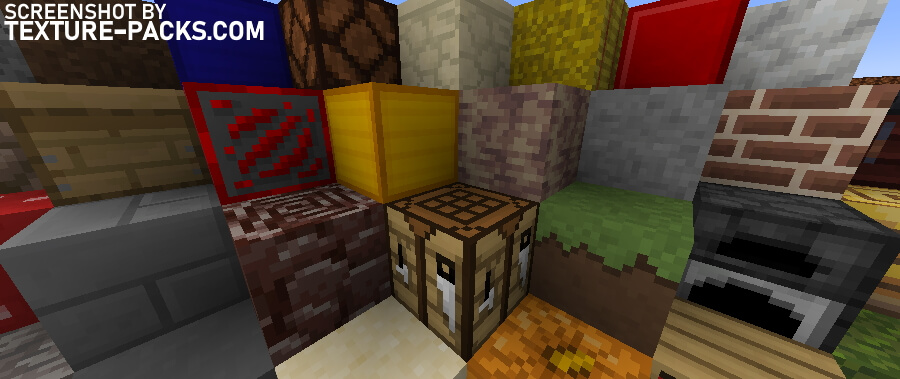
How To Install SOLR Texture Pack
- To use all the cool features in this pack, download and install OptiFine.
- Download the SOLR texture pack for Minecraft from the file section below. Pick the file that matches your Minecraft edition and version.
- Launch Minecraft.
- Click "Options" on the main menu.
- In the options, go to the submenu “Resource Packs”.
- Click "Open Pack Folder" at the bottom left to see a folder titled "resourcepacks".
- Put the downloaded ZIP file into your "resourcepacks" folder. Or, just drag and drop it into the Minecraft window to add the pack.
- You will see the pack on the left side of the resource pack selection menu. Unzip the file if you can't see the pack.
- Hover over the pack thumbnail and click the arrow pointing right. If the game notifies you that the pack is made for a newer or older Minecraft version, simply click “Yes” to proceed. The textures will still work perfectly.
- Click "Done" and all assets have been loaded.
SOLR Texture Pack Download
Java Edition:
[16x] [1.8.X] Download SOLR Texture Pack

It’s very nice and beautiful
haha I’m a god on Minecraft but I have a shitty PC
Good texture pack but I just don’t like the diamond are is red I wish you make to solr texture pack on red and on blue and can you make the netherite Armour look weird enchanted
I’m happy to play with this pack
Can I download it with my phone?
Yes, you can download it with your phone on the Marketplace.
You can download the java one and port it yourself for free
shhh dont tell them that