RealisCraft texture pack is one of the most detailed packs you can find. Developed by user Scropio Graphics or known as GalacticCraft, this pack adds much more realistic blocks. After downloading, you can expect dramatic change both in overworld and nether. However, you need to have a decent machine to play comfortably. It’s available for the Java Edition and Bedrock Edition, so give it a try!
We had the opportunity to ask the creator, who is from Indonesia, a few questions about his work. When asked about the inspiration, he said: “I was inspired by Realistico, Vanilla Accurate, and other realistic vanilla textures. I’m really interested in the concept of realistic vanilla textures.” Regarding the time it took to design the files, he explained: “Creating these textures took three months of 12-hour workdays. This included research, testing, and refinement to ensure they met high-quality standards.”
By the way, the same creator also released the ToonCraft texture pack, which brings a vibrant, cartoon-style look to Minecraft.
What Does the RealisCraft Texture Pack Bring to Minecraft?
The RealisCraft texture pack is unique since it has visible depth that defines bumps, dips, and indentations. That means you can see a super detailed surface that looks more realistic. Combined with a shader, you can see shadows falling on the surface, making the objects you see even more authentic.
One visible texture that you are going to see more frequently is the tree. When you get closer, you will see a hollow part of the trees as if it has real depth to it. The leaf part is also textured, making the tree a hyperrealistic object in your Minecraft world. Unfortunately, again, this costs your FPS even if you choose the low-res version like 256x or 128x. Without powerful hardware, you will not get high frame rates and probably suffer with lags and stutters.
Another impressive display you can experience with RealisCraft is the after-rain effect. You will not see puddles or anything like that. However, you can see a glimpse of water droplets on the surface on the ground which is shiny and reflective. It is really cool to see. If you like farming, you also can see the reflected lights on the soil. During sunset, they look extremely beautiful and quite romantic.
Details About the RealisCraft Texture Pack
If you play the Java Edition it is generally highly recommended to use shaders with the RealisCraft texture pack. It gives you more realism with volumetric fog and shadow. It also doesn’t burden your machine too much. Obviously, you can try different shaders to experiment with and see whether the result is going as you expected or not.
If you are interested in RealisCraft, the demo is available with 128x texture and limited features. If you want to have the complete feature, you can definitely purchase the 1024x or even 2048x version. It is better to get the demo first considering this texture pack is considered demanding or heavy, unless you are confident enough that your machine is powerful to run it smoothly.
There are also some other interesting features on top-tier packages such as AO which essentially increases contrast. If you like realistic resource packs for Bedrock, take a look at Luna HD RTX!
RealisCraft was published on March 22, 2023 and is compatible with these Minecraft versions: 1.21.8 – 1.21.7 – 1.21.6 – 1.21.5 – 1.21.4 – 1.21.3 – 1.21.2 – 1.21.1 – 1.21 – 1.20.6 – 1.20.5 – 1.20.4 – 1.20.3 – 1.20.2 – 1.20.1 – 1.20 – 1.19.4 – 1.19.3 – 1.19.2 – 1.19.1 – 1.19 – 1.18.2 – 1.18.1 – 1.18 – 1.17.1 – 1.17 – 1.16.5 – 1.16.4 – 1.16.3 – 1.16 – 1.15.2 – 1.15 – 1.14.4 – 1.14 – 1.13.2 – 1.13
- ✔️ 3D
- ✔️ POM / PBR
Video & Screenshots
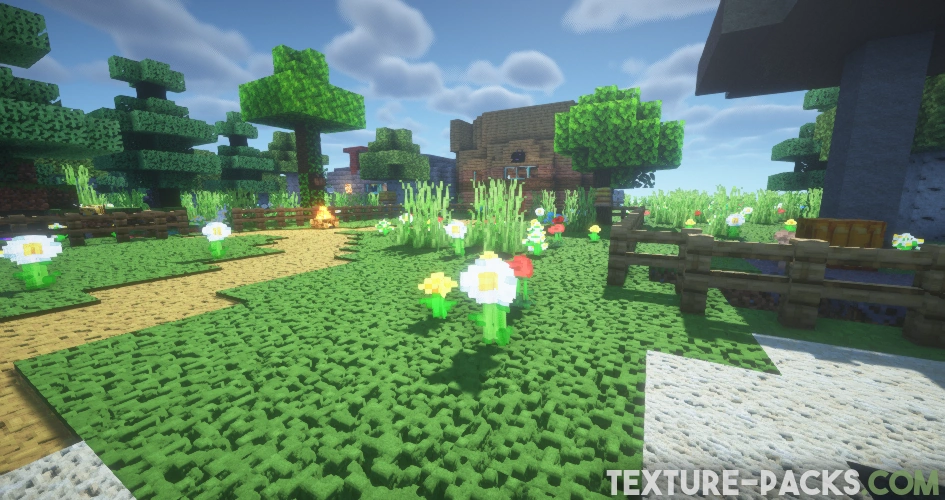
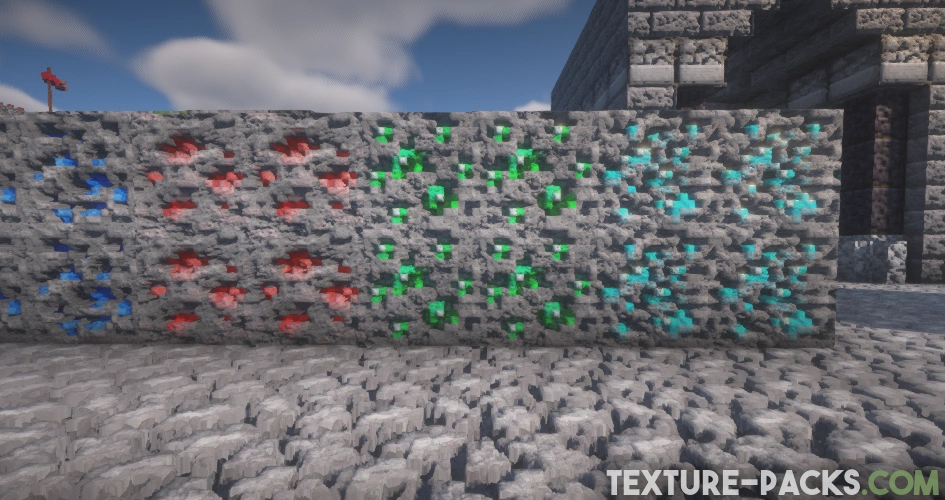

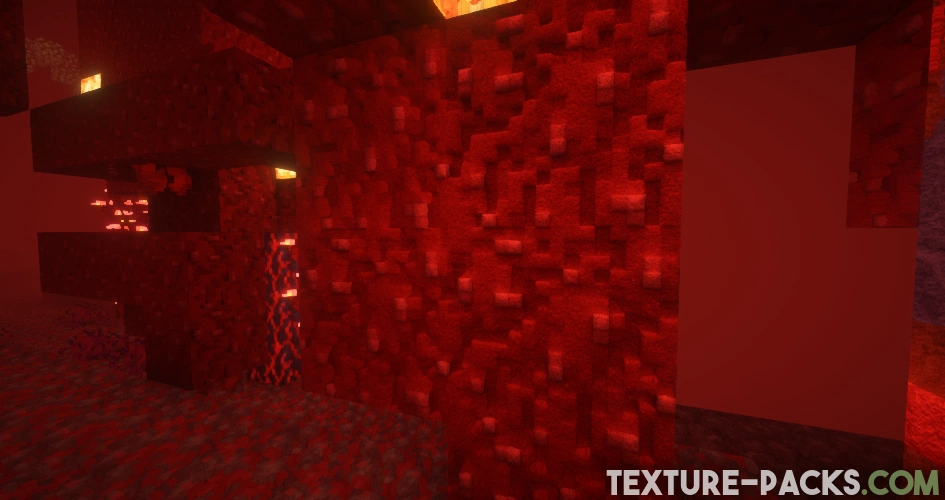


Comparison

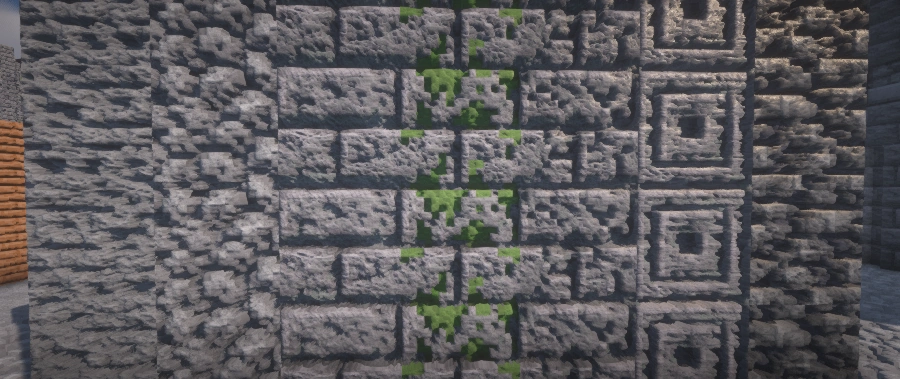
How To Install RealisCraft Texture Pack
- To use all the cool features in this pack, download and install OptiFine.
- Download and install BSL shaders. Make sure you have set the correct texture resolution in the shader settings.
- Download the RealisCraft texture pack for Minecraft from the file section below. Pick the file that matches your Minecraft edition and version.
- Launch Minecraft.
- Click "Options" on the main menu.
- In the options, go to the submenu “Resource Packs”.
- Click "Open Pack Folder" at the bottom left to see a folder titled "resourcepacks".
- Put the downloaded ZIP file into your "resourcepacks" folder. Or, just drag and drop it into the Minecraft window to add the pack.
- You will see the pack on the left side of the resource pack selection menu. Unzip the file if you can't see the pack.
- Hover over the pack thumbnail and click the arrow pointing right. If the game notifies you that the pack is made for a newer or older Minecraft version, simply click “Yes” to proceed. The textures will still work perfectly.
- Click "Done" and all assets have been loaded.
Important:
Before you can see any effect from the RealisCraft resource pack, you need to use a shader to go along with it. BSL shader pack is a highly recommended one as it is tested and compatible with RealisCraft. Obviously, you are free to use any kind of shader that you prefer. However, make sure it supports LabPBR because it is the one that makes the texture show up on the Minecraft blocks. RealisCraft relies on that feature to function.
RealisCraft Texture Pack Download
[128x] [Deferred Rendering] Download RealisCraft BE Demo Texture Pack
Java Edition:

so good