Remember the good old days of gaming on the Xbox 360 and PS3? That’s where the story of the Natural texture pack begins. Originally released for legacy consoles over ten years ago, this pack was designed to bring a more authentic feel to the blocky world of Minecraft. However, despite its popularity in the Bedrock community, it never made its official way to the Java Edition on PC. It shared the same fate as the well-known Plastic and City packs until now.
Thanks to the skill of some fans, the Natural texture pack has been given a new lease on life. They converted the pack to the PC edition, ensuring that all the original textures from the legacy console versions were seamlessly ported. What’s more, they went the extra mile by including new natural textures from the latest Minecraft major release, along with some pretty cool animations. It’s like taking a nostalgic journey back to the days of the Xbox 360, Switch, and PS3.
Natural Texture Pack Highlights
We’ve spent some quality time in-game, exploring every nook and cranny of the Natural pack. Moving through the textures, you realize everything is enhanced in such a way that you recognize them, yet they’re different enough to make you feel like you’re exploring a whole new video game. It’s like seeing your world through a new lens, where every turn and every block brings a little surprise. It’s a must-have, priced similarly to other projects in the Marketplace, making it an affordable addition. We’re here to show you the highlights.
Sad Mobs
Before anything else, let’s talk emotions because Minecraft isn’t just about building and surviving; it’s about feeling too. The creators of the Natural texture pack have given a unique twist by adding a small amount of sadness to some mobs, especially the ghast.
Imagine encountering a ghast, its eyes welling up, making you pause and think, “Oh, what’d you do to him; you made him sad”. These changes make each interaction more memorable. Our test map looks stunning with this pack applied. The iron golems, snow golems, and even the ender dragon have been tweaked to fit the natural theme.
Details
For all of you who’ve been with us through various texture pack reviews, you know we are all about the details. And the Natural resource pack doesn’t disappoint. From the bouncy beds to the slightly yellow-topped pickles, every item and block has been given a makeover by 4J Studios. The bookcases and shulker boxes, for example, boast vibrant colors and designs that make your buildings more life-like. Both have a somewhat medieval flair.
What sets this pack apart is its approach to realism. From the more lifelike appearance of food and blocks to the redesigned tools, everything has been touched with a natural, sometimes realistic, brush. The wood textures are smoother, the creative inventory is more intuitive, and even the moon and sun have new looks. However, the resolution is 32×32, so don’t expect too much detail.
Overall, it’s vanilla-friendly, meaning you won’t lose the game’s original charm. Instead, you’re getting an upgrade without overwhelming you with radical changes. Remember, the downloads for the Java Edition are free!
Natural was published on October 18, 2013 and is compatible with these Minecraft versions: 1.21.7 – 1.21.6 – 1.21.5 – 1.21.4 – 1.21.3 – 1.21.2 – 1.21.1 – 1.21 – 1.20.6 – 1.20.5 – 1.20.4 – 1.20.3 – 1.20.2 – 1.20.1 – 1.20 – 1.19.4 – 1.19.3 – 1.19.2 – 1.19.1 – 1.19 – 1.18.2 – 1.18.1 – 1.18 – 1.17.1 – 1.17 – 1.16.5 – 1.16.4 – 1.16.3 – 1.16 – 1.15.2 – 1.15 – 1.14.4 – 1.14 – 1.13.2 – 1.13 – 1.12.2 – 1.12 – 1.11.2 – 1.11 – 1.10.2 – 1.10 – 1.9.4 – 1.9 – 1.8.9 – 1.8
- ✔️ Custom Sky
Video & Screenshots
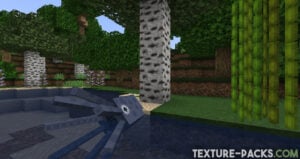




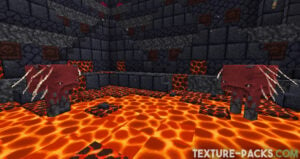
Comparison


How To Install Natural Texture Pack
- To use all the cool features in this pack, download and install OptiFine.
- Download the Natural texture pack for Minecraft from the file section below. Pick the file that matches your Minecraft edition and version.
- Launch Minecraft.
- Click "Options" on the main menu.
- In the options, go to the submenu “Resource Packs”.
- Click "Open Pack Folder" at the bottom left to see a folder titled "resourcepacks".
- Put the downloaded ZIP file into your "resourcepacks" folder. Or, just drag and drop it into the Minecraft window to add the pack.
- You will see the pack on the left side of the resource pack selection menu. Unzip the file if you can't see the pack.
- Hover over the pack thumbnail and click the arrow pointing right. If the game notifies you that the pack is made for a newer or older Minecraft version, simply click “Yes” to proceed. The textures will still work perfectly.
- Click "Done" and all assets have been loaded.
Natural Texture Pack Download
Java Edition:
[32x] [1.21.6+ – 1.21.2] Download Natural Texture Pack
[32x] [1.21.1 – 1.21] Download Natural Texture Pack
[32x] [1.20.6 – 1.20.5] Download Natural Texture Pack
[32x] [1.20.4 – 1.20] Download Natural Texture Pack
[32x] [1.19.X – 1.15.X] Download Natural Texture Pack
[32x] [1.14.X – 1.13.X] Download Natural Texture Pack
[32x] [1.12.X – 1.9.X] Download Natural Texture Pack
[32x] [1.8.X] Download Natural Texture Pack
