The creator of the Native texture pack says that the pack will change everything in your Minecraft world and make it better. Not only will the game graphics be changed, but new features will be added. Moreover, you may already know the creator from Wanderlust texture pack. It was released a few months earlier than this one and is a complete success. Both packs are known for their excellent armor, weapons, and reimagined models. In the following, you’ll learn more about the best features and content in Native.
The most impressive is the new variations in the Minecraft landscape. This feature lets blocks and mobs have different textures. As a result, you’ll get more variety. Especially the building facades of your constructions will have a noticeable difference. A great example is the brick block. It has a total of five different textures that are displayed randomly. There are dozens more examples, but we want you to have something to discover for yourself.
Furthermore, there are animations in the Native texture pack. For example, the command block, furnace, crimson stem and warped stem are animated. Unfortunately, there aren’t that many animations. But it doesn’t have to stay that way, because the developer wants to add more if the project becomes more popular. Accordingly, you should share this post so that more people become aware of the Native texture pack.
By the way, it is explicitly stated that you are not allowed to port the Native texture pack to Bedrock or MCPE. This refers to free copies, which are illegal. The Marketplace is the only official way to get the Native pack. However, there is also an exception, because Java players can download the pack for free.
All in all, the Native texture pack is a great project. Nevertheless, one negative thing is the low 16×16 resolution, which not everyone likes. Apart from that, you could also criticize the comparatively high price in the Minecraft Marketplace. You will actually have to pay 990 Minecoins. Besides that, there are only positive things, because all textures have been redesigned.
In the end, you have to decide for yourself if you like the new mobs, items, and blocks. Maybe other opinions will help you decide. The texture pack is almost only rated five stars in the Marketplace, which shows high user satisfaction. What is your opinion about these semi-realistic textures? We are interested in your feedback and that’s why we ask you to write a comment.
Native was published on February 1, 2022 and is compatible with these Minecraft versions: 1.18.2 – 1.18.1 – 1.18 – 1.17.1 – 1.17 – 1.16.5 – 1.16.4 – 1.16.3 – 1.16
- ✔️ Animated
- ✔️ Custom Sky
Video & Screenshots


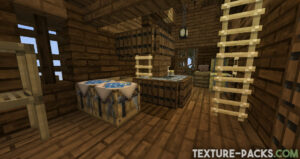


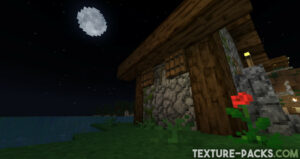
Comparison


How To Install Native Texture Pack
- To use all the cool features in this pack, download and install OptiFine.
- Download the Native texture pack for Minecraft from the file section below. Pick the file that matches your Minecraft edition and version.
- Launch Minecraft.
- Click "Options" on the main menu.
- In the options, go to the submenu “Resource Packs”.
- Click "Open Pack Folder" at the bottom left to see a folder titled "resourcepacks".
- Put the downloaded ZIP file into your "resourcepacks" folder. Or, just drag and drop it into the Minecraft window to add the pack.
- You will see the pack on the left side of the resource pack selection menu. Unzip the file if you can't see the pack.
- Hover over the pack thumbnail and click the arrow pointing right. If the game notifies you that the pack is made for a newer or older Minecraft version, simply click “Yes” to proceed. The textures will still work perfectly.
- Click "Done" and all assets have been loaded.
Native Texture Pack Download
Java Edition:
[16x] [1.18.X – 1.16.X] Download Native Texture Pack
