To be honest, it’s hard to categorize the Wanderlust texture pack because the textures are so colorful. The style is most reminiscent of the Middle Ages because some blocks don’t look very modern. However, there is also a similarity with Faithful 32x, because both packs have the same resolution. In our opinion, Wanderlust is better and you can find out why now.
The first thing you’ll notice is the already mentioned 32x resolution, which makes your Minecraft world more high-resolution. This is because the newly designed blocks have twice the number of pixels. In addition, there are cleaner transitions in the landscape that you’ve never seen anywhere before.
Moreover, the medieval textures offer even more advantages, because they are more realistic than usual. Of course, you shouldn’t expect photo-realistic graphics. Nevertheless, Wanderlust offers more realism compared to common texture packs. In conclusion, we can say that the creator SuperBusyMC definitely paid attention to the fact that his work should please as many people as possible.
Also, the Wanderlust resource pack is available in the official Minecraft Marketplace. Thus, every player has the possibility to download the pack and it doesn’t matter what kind of device you use to play. By the way, it’s a good indication for you when a resource pack is offered in the Marketplace because only the best ones are included in the official catalog. So you can be sure that this project has been thoroughly tested by Mojang and Microsoft.
However, there is also a negative point, because Wanderlust costs 990 Minecoins. The alternatives are a bit cheaper, but some of them don’t look very nice. In the end, it’s up to you to decide whether you are willing to pay a few dollars for a new Minecraft texture pack.
But there is also a reason for this price because in the past the creator was unemployed for several months. He started the development back in January 2019, but only during his unemployment he decided to invest more time in this project. The result is an aesthetic texture pack that enhances the user experience for Java, MCPE, and Bedrock. Moreover, you should know that Wanderlust for Java is free.
Wanderlust was published on September 24, 2020 and is compatible with these Minecraft versions: 1.18.2 – 1.18.1 – 1.18 – 1.17.1 – 1.17 – 1.16.5 – 1.16.4 – 1.16.3 – 1.16
- ✔️ Custom Sky
Video & Screenshots


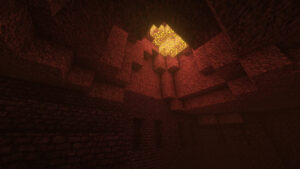



Comparison


How To Install Wanderlust Texture Pack
- To use all the cool features in this pack, download and install OptiFine.
- Download the Wanderlust texture pack for Minecraft from the file section below. Pick the file that matches your Minecraft edition and version.
- Launch Minecraft.
- Click "Options" on the main menu.
- In the options, go to the submenu “Resource Packs”.
- Click "Open Pack Folder" at the bottom left to see a folder titled "resourcepacks".
- Put the downloaded ZIP file into your "resourcepacks" folder. Or, just drag and drop it into the Minecraft window to add the pack.
- You will see the pack on the left side of the resource pack selection menu. Unzip the file if you can't see the pack.
- Hover over the pack thumbnail and click the arrow pointing right. If the game notifies you that the pack is made for a newer or older Minecraft version, simply click “Yes” to proceed. The textures will still work perfectly.
- Click "Done" and all assets have been loaded.
Wanderlust Texture Pack Download
Java Edition:
[32x] [1.18.X – 1.16.X] Download Wanderlust Texture Pack

This texture pack is for sale on the Microsoft MC marketplace, but I am not spending 990 MC coins to purchase this! you are out of your freaking mind. no thanks!
Hi, I don’t really like the Villager’s face can I take that away, in any way?
Hey, I really like this texture pack but I can’t get it to work with Minecraft 1.17. Is there a newer version that’s supposed to be out already that work for 1.17? If so i can’t seem to find it :/
It is compatible with 1.17 according to the creator. However, the problem is that he has not yet updated the pack.mcmeta file for the new version. Probably not all textures will be included, but you can still play with it. Just ignore the error message.