Minecraft needs some improvements to keep up with newer video games. Fortunately, there are a lot of resource packs on the internet that you can download to make the graphics much better. One of them we’re going to show you today is the brand new Limitless texture pack, which has a lot of photorealistic textures. This means that the blocks and items are based on real images. However, some things have been modified and the images have not been taken over in their original state. For example, the developer has adjusted the blocks so that everything looks more uniform and the landscape is not destroyed.
Meanwhile, it’s not so easy for creators to stand out from the crowd, because nowadays there are many different Minecraft add-ons that improve the gameplay. In our opinion, the Limitless texture pack manages to keep up with its competition. Among other things, we come to this conclusion because the Limitless Designs company releases regular updates, which some competitors don’t do. Accordingly, more and more textures are added, which is also extremely important, because not everything has been redesigned yet. So you can be sure that gradually every single block in Minecraft will look extremely realistic.
One of our favorites is definitely the diamond armor. Simply because it shimmers incredibly beautifully in combination with a shader and is very detailed. This makes it look like real life and such precious armor should also look like wealth in Minecraft. Of course, all other armors are extremely realistic as well.
By the way, the creator “StaketheSteak” and his team have been working on the Limitless resource pack since 2020. Moreover, you can download the pack in several different resolutions. For example, Limitless is available for free, but unfortunately with some limitations. The biggest one is the lower resolution because in the free version, all blocks and items are only 128x and 256x. Whereas the paid version has the best quality. We used the most up-to-date and highest-quality versions for our screenshots and for the videos on our YouTube channel. In the end, it’s up to you whether you want to pay money or not.
Limitless was published on March 19, 2021 and is compatible with these Minecraft versions: 1.21.7 – 1.21.6 – 1.21.5 – 1.21.4 – 1.21.3 – 1.21.2 – 1.21.1 – 1.21 – 1.20.6 – 1.20.5 – 1.20.4 – 1.20.3 – 1.20.2 – 1.20.1 – 1.20 – 1.19.4 – 1.19.3 – 1.19.2 – 1.19.1 – 1.19 – 1.18.2 – 1.18.1 – 1.18 – 1.17.1 – 1.17 – 1.16.5 – 1.16.4 – 1.16.3 – 1.16
- ✔️ 3D
- ✔️ Animated
- ✔️ HD
- ✔️ POM / PBR
Video & Screenshots





How To Install Limitless Texture Pack
- To use all the cool features in this pack, download and install OptiFine.
- Download the Limitless texture pack for Minecraft from the file section below. Pick the file that matches your Minecraft edition and version.
- Launch Minecraft.
- Click "Options" on the main menu.
- In the options, go to the submenu “Resource Packs”.
- Click "Open Pack Folder" at the bottom left to see a folder titled "resourcepacks".
- Put the downloaded ZIP file into your "resourcepacks" folder. Or, just drag and drop it into the Minecraft window to add the pack.
- You will see the pack on the left side of the resource pack selection menu. Unzip the file if you can't see the pack.
- Hover over the pack thumbnail and click the arrow pointing right. If the game notifies you that the pack is made for a newer or older Minecraft version, simply click “Yes” to proceed. The textures will still work perfectly.
- Click "Done" and all assets have been loaded.
Best Settings
- “Quality Settings > Connected Textures” to Fancy
- “Quality Settings > Natural Textures” to Off
- “Quality Settings > Custom Colors” to On
- “Quality Settings > Anisotropic Filtering” to OFF
- “Detail Settings > Alternate Blocks” to On
- “Detail Settings > Trees” to Smart or Fancy
- “Performance Settings > Smart Animations” to On
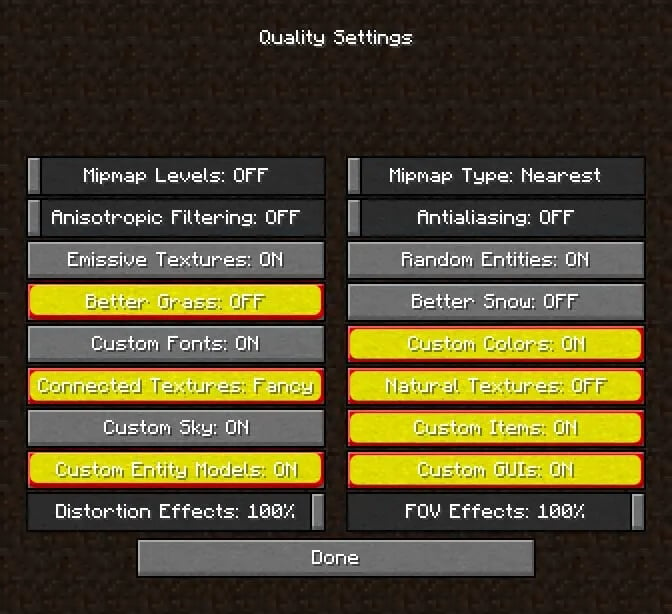
Limitless Texture Pack Download
[64x] [1.20.X] Download Limitless Texture Pack
[32x] [1.19.X] Download Limitless Texture Pack
[128x] [1.18.X] Download Limitless Texture Pack
[64x] [1.18.X] Download Limitless Texture Pack
[32x] [1.18.X] Download Limitless Texture Pack
[64x] [1.17.X] Download Limitless Texture Pack
[128x] [1.16.X] Download Limitless Texture Pack

didn’t work with doors in 1.19
i am in low end pc can i run it pls tell
Just try it with low settings.
best pack ever, i downloaded the 32x version of this pack and it’s cool. cool pack perfect 🙂