With the help of raytracing shaders, you can make Minecraft much more realistic. Shader packs have various new effects such as water reflection, block lighting, shadows, and better clouds. Whereas a texture pack is responsible for changing all textures. However, shaders alone are not enough, because a suitable texture pack is also important. This is the only way to get everything out of Minecraft. Therefore, we want to show you the Faithful PBR texture pack, which is available in every resolution.
Faithful PBR is an add-on for the normal Faithful 32x, which you surely already know. With the new PBR materials, all the blocks in Faithful become much more detailed and simply look better. The environment is almost completely retextured. This will put you far ahead of all your friends who still have to play with the traditional Minecraft look.
You’ll quickly notice while playing that many textures are no longer flat, but instead have more depth. Thanks to the shader support, it is possible for everyone to enjoy stunning Minecraft graphics. One thing you should know is that some blocks are not supported by this resource pack. But don’t worry, because the creator PapaChefCool is continuously working on completing the pack so that it will be 100% complete in the future.
As always in life, there are a few things for you to consider. If you decide to download the Faithful PBR, you should be aware that you need to have a really good graphics card. Your computer will likely be pushed to its limit. We recommend a high-end PC because that way you won’t get any lags in Minecraft.
Finally, you should test yourself if your hardware is good enough for this resource pack because every computer is different. You can go into creative mode and pick out a few blocks that are included in the add-on. In our experience, the gold block and an ore block of your choice are the best for this test.
Fortunately, all resolutions from 32x to 2048x are free and therefore you can test each pack. Then you can choose the pack with the highest FPS. Optimally, you will achieve 30-45 FPS in Minecraft.
Faithful PBR was published on December 30, 2019 and is compatible with these Minecraft versions: 1.20.6 – 1.20.5 – 1.20.4 – 1.20.3 – 1.20.2 – 1.20.1 – 1.20 – 1.19.4 – 1.19.3 – 1.19.2 – 1.19.1 – 1.19 – 1.18.2 – 1.18.1 – 1.18 – 1.17.1 – 1.17 – 1.16.5 – 1.16.4 – 1.16.3 – 1.16
- ✔️ 3D
- ✔️ OptiFine
- ✔️ POM / PBR
Video & Screenshots





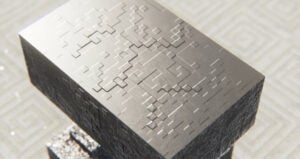



Comparison


How To Install Faithful PBR Texture Pack
- To use all the cool features in this pack, download and install OptiFine.
- Download the Faithful PBR texture pack for Minecraft from the file section below. Pick the file that matches your Minecraft edition and version.
- Launch Minecraft.
- Click "Options" on the main menu.
- In the options, go to the submenu “Resource Packs”.
- Click "Open Pack Folder" at the bottom left to see a folder titled "resourcepacks".
- Put the downloaded ZIP file into your "resourcepacks" folder. Or, just drag and drop it into the Minecraft window to add the pack.
- You will see the pack on the left side of the resource pack selection menu. Unzip the file if you can't see the pack.
- Hover over the pack thumbnail and click the arrow pointing right. If the game notifies you that the pack is made for a newer or older Minecraft version, simply click “Yes” to proceed. The textures will still work perfectly.
- Click "Done" and all assets have been loaded.
After installing the pack, you must choose a shader pack from our list. However, not every shader will be compatible, as it has already been mentioned above that the features PBR (Physically Based Rendering) and POM (Parallax Occlusion Mapping) must be included, which you can enable through the shader settings. Detailed installation instructions and tips can be found on the individual shader pages. We recommend using BSL or SEUS shaders. These are known for their compatibility with PBR and POM features
Faithful PBR Texture Pack Download
32×32 (Java Edition):
[32x] [1.20.X] Download Faithful PBR Texture Pack
[32x] [1.19.X] Download Faithful PBR Texture Pack
[32x] [1.18.X] Download Faithful PBR Texture Pack
[32x] [1.17.X] Download Faithful PBR Texture Pack
[32x] [1.16.X] Download Faithful PBR Texture Pack
64×64 (Java Edition):
[64x] [1.20.X] Download Faithful PBR Texture Pack
[64x] [1.19.X] Download Faithful PBR Texture Pack
[64x] [1.18.X] Download Faithful PBR Texture Pack
[64x] [1.17.X] Download Faithful PBR Texture Pack
[64x] [1.16.X] Download Faithful PBR Texture Pack
128×128 (Java Edition):
[128x] [1.20.X] Download Faithful PBR Texture Pack
[128x] [1.19.X] Download Faithful PBR Texture Pack
[128x] [1.18.X] Download Faithful PBR Texture Pack
[128x] [1.17.X] Download Faithful PBR Texture Pack
[128x] [1.16.X] Download Faithful PBR Texture Pack
256×256 (Java Edition):
[256x] [1.20.X] Download Faithful PBR Texture Pack
[256x] [1.19.X] Download Faithful PBR Texture Pack
[256x] [1.18.X] Download Faithful PBR Texture Pack
[256x] [1.17.X] Download Faithful PBR Texture Pack
512×512 (Java Edition):
[512x] [1.20.X] Download Faithful PBR Texture Pack
[512x] [1.19.X] Download Faithful PBR Texture Pack
[512x] [1.18.X] Download Faithful PBR Texture Pack
[512x] [1.17.X] Download Faithful PBR Texture Pack
[512x] [1.16.X] Download Faithful PBR Texture Pack
1024×1024 (Java Edition):
[1024x] [1.20.X] Download Faithful PBR Texture Pack
[1024x] [1.19.X] Download Faithful PBR Texture Pack
[1024x] [1.18.X] Download Faithful PBR Texture Pack
[1024x] [1.17.X] Download Faithful PBR Texture Pack
[1024x] [1.16.X] Download Faithful PBR Texture Pack
2048×2048 (Java Edition):
[2048x] [1.20.X] Download Faithful PBR Texture Pack
[2048x] [1.19.X] Download Faithful PBR Texture Pack
[2048x] [1.17.X] Download Faithful PBR Texture Pack
[2048x] [1.16.X] Download Faithful PBR Texture Pack
Paid Downloads:

wait i guess i gotta pay for it
I downloaded the 2048x pack and all of it isn’t even textured. If you are going to make a texture pack atleast finish it.
Disgraceful.
bro i downloaded the 2048x pack and it gave me a error
How can I get the full version of the high resolution packs?
You can obtain work in progress version through Patreon. Please check out the “SUPPORT THE AUTHOR(s)” links for more information. However, no versions are complete, so you will not be able to download full versions.
This is pretty nice texture pack but for this pack, we need nice computer because the textures are for people who have graphic cards like GTX 1650 or GTX 1050 something like that
hi
Apparently, the x256 Texture pack is an x32 texture pack and the x2048 texture pack is an x16 texture pack.
You need a shader pack what’s support PBR textures
Why is it working only on trees and doors?
How is POM and PBR activated
you can enable POM PBR in your shaders option
I’m using this on 1.18.1, forge. But, blocks like colored wool, and concrete aren’t working, they are white, any clue why does it do that? Cool resource pack by the way!
why when i put it on it just shows the textures from 32x? i have 32x at the bottom and pbr above and i have seus renewed as a shader
Not all textures have a PBR version, which is why the normal 32x textures are displayed.
Please help me! My pc crashes like when i tried it my pc case was so loud
The 2048x pack is not working on mine? What’s the problem….
this will break my pc xD
i followed all the instructions but the textures r still flat. i tried using bsl, chocapic and kuda but it still soesnt work? do i need to enable smthng in the shader settings 4 it to work??
You need to enable PBR and POM in the shader settings. These effects ensure that the blocks are no longer flat. Use SEUS or BSL for this purpose.
hope it works
Now all we need is a bedrock version! 🙂
Plz add this to bedrock
do you not have java?
joe mama
just get java. its more cheaper than bedrock
i installed 2048x i followed all the instructions but i can get x32 image
Its still WIP
Woi
When I follow the instructions and put the base texture pack (faithful 32x) on the bottom and the pbr at the top, it loads then fails and says: “Resource reload failed”. And I am using optifine 1.16.5. Do you know how to help?
Probably your hardware is too bad.
Ok, thanks
Thank you for making things great 😀 TYSM
god bless you thx
this sadly isnt for 1.17 even though it says it is. i get it if its still WIP but the ores definetly are pre 1.17 and thus it shouldnt be labled as 1.17 untill these changed textures got updated :/ It looks stunning though. wich makes me even more sad its not 1.17 XD
According to the creator, most resolutions are compatible with the Caves & Cliffs update. Moreover, Faithful PBR is still WIP, which is why there are always missing textures.
ok ok great thanks for telling that this resolution pack does have missing textures on it
At least we can use it on servers tho 😀
I downloaded the 32×32 Resource pack and the 2048x resource pack and also the shaders, but the 2048x and the 32×32 keep saying it is not compatible for the version of Minecraft (1.17.1 and 1.17, tried both). Can you help?
You can ignore the error message. Everything works without problems.
I cannot get this to work, no matter what i try
You need to enable POM in the shader settings
good
how to download the pack
Check out the installation guide further above
i cant get it to work…
Read the instructions. You need also shaders.
bro wtf,my stuff go boom
I have officially destroyed my gtx 1060
hello
Nice
lol
Great