As the name suggests, the Elytras+ texture pack alters the look of the Elytra in Minecraft. There are so many mods available for styling the rare wings, including those that can transform the players into paper planes. However, this time we will focus more on Elytra+, which currently offers 370 simple designs.
What is the Elytras+ Texture Pack?
The plus (+) in the Elytras+ texture pack represents the sheer number of collections, which sums up to 370 designs in total so far. These new wings range from vibrant, colorful patterns to darker, less saturated themes. The texture pack allows players to select wings that match their character’s personality, blend into the environment, or look visually stunning during flight.
Visual appeal is undoubtedly the main reason behind what this pack offers. It can change the look as you want. It is also worth mentioning that you can design your own texture pack, but this requires you to have both design and coding skills. Technically, you can get an unlimited option of the look of Elytra, which makes exploration more interesting.
However, there is another reason to consider this pack, especially if you get the elytra from the End Ship, which is self-reward. The effort in obtaining the wings shouldn’t be underestimated since it is a quite long process that requires not only technical knowledge but also the luck to get one. It gets even harder when you play on realms with limited loot.
A Variety of Designs in the Elytra Texture Pack
Some of the brightly colored designs are the most popular in the Elytra texture pack. These wings make a bold statement and have vibrant colors. It is perfect for players who like to stand out among the others. Some of the examples are gold block, emerald block, diamond block, spotted ladybug, false tiger, and Madagascan moth.
Wings with bright rainbow patterns are also suitable for players who prefer a more playful look. These designs add an element of fun to the game, making each flight visually more engaging and fun to watch.
For those who prefer a more subdued or intense look, the pack includes a selection of darker-themed wings as well. If you happen to have the dragon head, drop it from the End Ship during your quest to find the Elytra, and you will have a cool black outfit for your journey.
Some cool designs are perfectly suitable for wearing the dragon head, such as black wool, blue angel, black angel, MineCon 2016, and black shulker. The black angel though, is our personal favorite as the texture resembles angel wings, which is quite a nice detail.
Some Elytra have shadowy, gothic elements that look like mythical creatures. Others have deep earthy tones and minimalistic patterns, creating a grounded and sophisticated look. These wings are great for players seeking a mysterious or powerful appearance as they explore new environments.
In addition to colorful and dark themes, this pack features wings inspired by nature, allowing players to take on an organic, earthy look. Some wings are inspired by butterflies which fall into the category of bug Elytra. Some good examples are the morpho butterfly, Caribbean duskywing butterfly, and checkerspot butterfly. These designs are perfect for exploring the forest and blending in with the natural environment, or for someone who just likes nature stuff.
Plane Wings and Animations for Elytra’s
If you are looking for something fancy, there are some cool options that look like plane wings. They are known as logo gliders and F/A 18 wings. The pod racer also looks fresh with the moving animation, and they come in various colors such as green, purple, red, yellow, blue, and pink.
In addition to the static visual change, the texture pack also adds animations for your Elytra, such as the burning fire animation. If you are looking for other fresh-looking Elytra textures, you can definitely download them from our website.
Notable Drawbacks
While the Elytra texture pack presents an impressive variety of wings, there is one minor issue to consider. It is the fact that wearing Elytra means removing your armor. This is due to Mojang’s attempts to balance the game. Elytra is not as strong as armor, leaving you more vulnerable to enemy attacks. There is actually a mod that can be used to counteract this. However, some people may see this as fraud, making the survival mode less exciting to play, so make sure you know exactly what you want before installing the mod.
Another drawback is that Buzz Lightyear’s wings are not available here because they are considered as 3D Elytra. But still, you can choose from hundreds of other designs.
How to Get Elytra’s Faster
Getting Elytra requires more effort in survival mode. First of all, you need to find the stronghold, and the fastest way to get it is by using the Eye of Ender. The Eye of Ender will direct you horizontally when you are far away from the stronghold and vertically when the stronghold is nearby. Once you have reached the End, you will need to locate the End Ship around End City. Searching for both requires extra effort and luck, especially if you don’t have Elytra and need to build bridges between islands.
If you want to do it quickly and without depending on your luck, you can install the XRay texture pack or the XRay mod. This allows you to farm faster and makes it easier to defeat the Ender Dragon. Additionally, it makes many blocks transparent, so you can find the End Ship more easily.
XRay will tell you where everything is, and again, some people believe that using this tool is considered cheating. That is why you should understand the consequences. Also, using this software is not particularly advantageous when playing on a community server since the Elytra has most likely already been taken by other players.
Elytra was published on December 31, 2016 and is compatible with these Minecraft versions: 1.21.8 – 1.21.7 – 1.21.6 – 1.21.5 – 1.21.4 – 1.21.3 – 1.21.2 – 1.21.1 – 1.21 – 1.19.4 – 1.19.3 – 1.19.2 – 1.19.1 – 1.19 – 1.18.2 – 1.18.1 – 1.18 – 1.17.1 – 1.17 – 1.16.5 – 1.16.4 – 1.16.3 – 1.16 – 1.15.2 – 1.15 – 1.12.2 – 1.12 – 1.11.2 – 1.11
Video & Screenshots




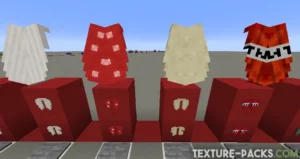

Comparison
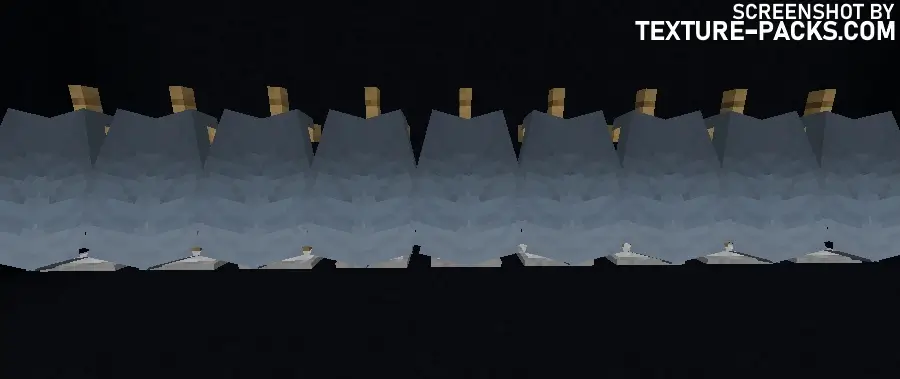

How To Install Elytra Texture Pack
- To use all the cool features in this pack, download and install OptiFine.
- Download the Elytra texture pack for Minecraft from the file section below. Pick the file that matches your Minecraft edition and version.
- Launch Minecraft.
- Click "Options" on the main menu.
- In the options, go to the submenu “Resource Packs”.
- Click "Open Pack Folder" at the bottom left to see a folder titled "resourcepacks".
- Put the downloaded ZIP file into your "resourcepacks" folder. Or, just drag and drop it into the Minecraft window to add the pack.
- You will see the pack on the left side of the resource pack selection menu. Unzip the file if you can't see the pack.
- Hover over the pack thumbnail and click the arrow pointing right. If the game notifies you that the pack is made for a newer or older Minecraft version, simply click “Yes” to proceed. The textures will still work perfectly.
- Click "Done" and all assets have been loaded.
Important: To get the elytra’s, you have to rename them with custom names in the anvil. Have a look at the complete name list.
Elytra Texture Pack Download
[16x] [1.21.4 – 1.21] Download Elytras+ Texture Pack
[16x] [1.19.X] Download Elytras+ Texture Pack
[16x] [1.18.X] Download Elytras+ Texture Pack
[16x] [1.17.X] Download Elytras+ Texture Pack
[16x] [1.16.X] Download Elytras+ Texture Pack
[16x] [1.15.X] Download Elytras+ Texture Pack
[16x] [1.12.X – 1.11.X] Download Elytras+ Texture Pack
Showcase Map:
