The Depixel texture pack, previously known as Default 32×32, has gained popularity among Minecraft gamers in the last few years. Once downloaded, the pack enhances the game environment with smoother and more realistic textures while still retaining the vanilla style that players love. The creator of Depixel, who goes by the name Schmueles, aims to imagine what Minecraft would look like if Mojang had released it with a 32×32 resolution. This approach results in better graphics that are not available in the standard default pack since 2015, making conscientious changes to the basic textures. A similar project is the CreatorPack texture pack.
It’s impossible to know exactly how Mojang would design HD textures, but the pack offers a good improvement with the 32×32 blocks. One of the major advantages of the Depixel texture pack is that it is available for Java and Bedrock editions. However, the completeness of the pack may vary between the two editions. You can choose to download the light MCPE Depixel file for free or purchase the full version for Minecraft PE. This decision was made with the understanding that not everyone may be able to afford a Patreon membership, which is priced at $5, and the creator wants as many people as possible to experience Depixel on their platform of choice and join the growing community.
In addition to the main pack, Depixel also offers various add-ons that further enhance your Minecraft gameplay. The best ones are the 3D add-on, which gives blocks a more realistic look and adds depth to textures, the PvP add-on, which improves PvP with lowfire and optimized items, and the alpha add-on, which adds an aesthetic light green grass texture that is best used with “fast graphics” setting.
Furthermore, the Depixel resource pack has been used by popular international YouTubers such as VanossGaming, I Am Wildcat, BasicallyIDoWrk, Moo, FourZer0Seven, PythonGB, and many others. The pack is a free product of the countless unpaid hours of work put in by Schmueles. Those who wish to see Depixel continue to thrive, have the option to support Schmueles by becoming a Patron and receiving exclusive content such as early access and add-ons with extended features, although the standard Depixel texture pack remains free for all players to enjoy. By the way, the creator’s real name is Samuel and he is not only a talented graphic designer but also a great web designer, front-end and back-end developer, and music producer. Samuel is committed to keeping Depixel up-to-date with new Minecraft updates, providing regular updates and hotfixes as needed. However, a significant amount of work also goes on behind the scenes to ensure that Depixel remains a high-quality product.
Depixel was published on May 25, 2015 and is compatible with these Minecraft versions: 1.20.6 – 1.20.5 – 1.20.4 – 1.20.3 – 1.20.2 – 1.20.1 – 1.20 – 1.19.4 – 1.19.3 – 1.19.2 – 1.19.1 – 1.19 – 1.18.2 – 1.18.1 – 1.18 – 1.17.1 – 1.17 – 1.16.5 – 1.16.4 – 1.16.3 – 1.16 – 1.15.2 – 1.15 – 1.14.4 – 1.14 – 1.13.2 – 1.13 – 1.12.2 – 1.12 – 1.11.2 – 1.11 – 1.10.2 – 1.10 – 1.9.4 – 1.9 – 1.8.9 – 1.8
- ✔️ Custom Sky
Video & Screenshots
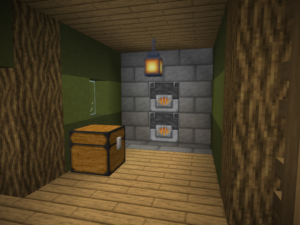

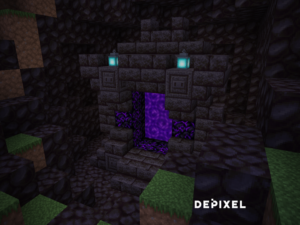



Comparison
How To Install Depixel Texture Pack
- To use all the cool features in this pack, download and install OptiFine.
- Download the Depixel texture pack for Minecraft from the file section below. Pick the file that matches your Minecraft edition and version.
- Launch Minecraft.
- Click "Options" on the main menu.
- In the options, go to the submenu “Resource Packs”.
- Click "Open Pack Folder" at the bottom left to see a folder titled "resourcepacks".
- Put the downloaded ZIP file into your "resourcepacks" folder. Or, just drag and drop it into the Minecraft window to add the pack.
- You will see the pack on the left side of the resource pack selection menu. Unzip the file if you can't see the pack.
- Hover over the pack thumbnail and click the arrow pointing right. If the game notifies you that the pack is made for a newer or older Minecraft version, simply click “Yes” to proceed. The textures will still work perfectly.
- Click "Done" and all assets have been loaded.
Depixel Texture Pack Download
Java Edition:
[32x] [1.19.X – 1.15.X] Download Depixel Texture Pack
[32x] [1.14.X – 1.12.X] Download Depixel Texture Pack
[32x] [1.11.X – 1.8.X] Download Depixel Texture Pack
Add-ons:

When does it’s 1.20 version be free?
When is the 1.18 version coming out?
Very funny
not all the 1.17 blocks are textured
omg so good texture pack i love uwu
how do i download’