Imagine a Minecraft world where shadows lurk in every corner, where the familiar blocks take on an eerie and malevolent appearance, and where the very essence of evil permeates the air. Are you ready to embark on a nostalgic journey into the dark and twisted realm of the classic 1997 game Blood? Well, now you can with the BloodCraft texture pack for Minecraft! This incredible project brings the haunting textures, music, and sounds from Monolith’s Blood directly into the blocky world of Minecraft. Step into a new Minecraft world where darkness reigns and unleash your inner darkness. However, this pack is not for the faint-hearted, as it can be quite frightening at first. Many textures serve the sole purpose of scaring and giving you a little fright.
Once you install the pack, Minecraft’s friendly atmosphere gives way to a realm of wickedness. Prepare to be captivated by the hauntingly beautiful textures that transform the Minecraft landscapes into a 3D first-person shooter video game. You’ll encounter twisted and distorted versions of familiar blocks. Every corner of your survival world is cloaked in darkness, as if a foreboding curse has been cast upon it. The skies turn murky, the trees become twisted and withered, and the once-friendly NPC skins adopt a more sinister appearance.
The developer Djigallag behind this ambitious project has poured their heart and soul into recreating the iconic elements of Blood, ensuring that every detail is captured to perfection. Let’s take a closer look at what you can expect from the BloodCraft texture pack.
Bloodcraft Adds Scary Textures
With the block textures fully complete, you’ll find yourself surrounded by the grim atmosphere of Blood. From dilapidated buildings to blood-stained walls, every block exudes the essence of the original game. You feel like you’ve stepped into Caleb’s shoes, who is the game’s protagonist.
Not only are the blocks meticulously designed, but the items in BloodCraft are also fully textured, bringing your inventory to life. Whether you’re wielding Caleb’s iconic pitchfork or exploring the depths with the life-seed-powered voodoo doll, each item will transport you back to the thrilling horror gameplay of Blood. Furthermore, the GUI has received a complete overhaul. Expect a cohesive and seamless integration of the UI that truly immerses you in the world of this dark and twisted game.
Mobs with a Twist
While the mobs are a work in progress, you can still encounter 12 creatures from Blood within Minecraft. Prepare to face a small army of diabolical creatures. From skeletons with bows to scary creepers, every encounter will send chills down your spine. Explore at your own risk, for danger lurks around every corner, waiting to test your courage. The BloodCraft resource pack also pays homage to the original game’s audio experience. Where necessary, you’ll hear chilling sounds that will send shivers down your spine. Additionally, add-ons include MIDI or CD versions of the original game’s music, allowing you to fully immerse yourself in the melodies.
If you look at the start screen, you will see that the pack replaces the splashes with memorable quotes from Caleb and even replaces the end titles with the haunting lyrics of Pestis Cruento. These features make the BloodCraft pack so special. But it’s worth noting that certain mobs, especially animals, may not be fully represented due to the limitations of the original game. However, the creator encourages users to combine the pack with other texture packs to address any potential concerns. It’s recommended to download the Animal texture pack.
As you explore horror maps with the BloodCraft texture pack, you’ll come across disturbing and mysterious structures that seem to defy the laws of Minecraft’s universe. Crypts, haunted mansions, and eerie ruins rise from the ground, beckoning you to explore their shadowy interiors. Uncover their dark secrets, but be prepared for the unexpected, as danger often lies within. Are you ready to take the plunge?
BloodCraft was published on October 10, 2017 and is compatible with these Minecraft versions: 1.21.6 – 1.21.5 – 1.21.4 – 1.21.3 – 1.21.2 – 1.21.1 – 1.21 – 1.20.6 – 1.20.5 – 1.20.4 – 1.20.3 – 1.20.2 – 1.20.1 – 1.20 – 1.19.4 – 1.19.3 – 1.19.2 – 1.19.1 – 1.19 – 1.12.2 – 1.12
- ✔️ Custom Sky
Video & Screenshots
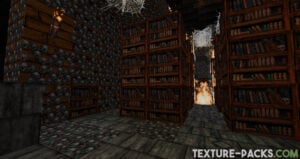

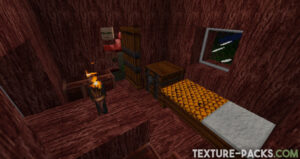



Comparison


How To Install BloodCraft Texture Pack
- To use all the cool features in this pack, download and install OptiFine.
- Download the BloodCraft texture pack for Minecraft from the file section below. Pick the file that matches your Minecraft edition and version.
- Launch Minecraft.
- Click "Options" on the main menu.
- In the options, go to the submenu “Resource Packs”.
- Click "Open Pack Folder" at the bottom left to see a folder titled "resourcepacks".
- Put the downloaded ZIP file into your "resourcepacks" folder. Or, just drag and drop it into the Minecraft window to add the pack.
- You will see the pack on the left side of the resource pack selection menu. Unzip the file if you can't see the pack.
- Hover over the pack thumbnail and click the arrow pointing right. If the game notifies you that the pack is made for a newer or older Minecraft version, simply click “Yes” to proceed. The textures will still work perfectly.
- Click "Done" and all assets have been loaded.
BloodCraft Texture Pack Download
[64x] [1.21.X – 1.19.X] Download BloodCraft Texture Pack
[64x] [1.12.X] Download BloodCraft Texture Pack

Ayo you’re doing god’s work, or should I say the work of Chernobog. MARANAX PALLEX!