You won’t think so right away, but the Aluzion texture pack by Lootylinte is not only created for online combat. You can use it in other contexts as well because the textures look like a cartoon. While it is not a traditional PvP pack, many improvements have been made to provide an advantage in multiplayer. It should be noted that all optimizations allowed on servers comply with the rules and regulations, as X-Ray, for instance, is prohibited in multiplayer PvP modes. This demonstrates that not all enhancements are permitted on Minecraft servers.
The main goal is to improve grainy textures so that they no longer bother you in PvP modes. A main focus during the creation was on simplification. This means that many items and blocks have less detail, which makes the landscape more clearly. The colors used are vibrant and appealing, while the cartoony style is sure to delight players of all ages. Furthermore, all ores in the Aluzion PvP texture pack are outlined. Thanks to this, you can immediately see them even at a greater distance. Some PvP modes require extremely fast reactions, so the highlighted ores will definitely help you. Another change is that the swords have been shortened. This modification is partly for aesthetic reasons, but it’s also to increase your field of vision, making it easier to navigate and fight in Minecraft’s fast-paced combat situations. Opponents can come from any side in game modes such as BedWars and SkyWars, so a perfect view is very important for you.
Overall, the Aluzion resource pack for Minecraft modifies most blocks, mobs, items, and other aspects of the game. Some block variations, rotations, and connected glass have been added to make your world better. If you are looking for even more features, the Aluzion Classic texture pack is also available. This version adds smooth font, a cool crosshair, blue glowstone, black netherrack, and outlined tools, which give them a cartoony, retro effect.
By the way, the developer is still very young and only works on this project in his spare time. Unfortunately, that’s why updates don’t come often. He also has to watch some anime series and read webtoons besides school, as he said himself. However, you should just be thankful to him for publishing something so great for free on the internet. The creator of the Aluzion resource pack encourages players to post ideas for tweaks and to report any bugs they may encounter. This shows that the creator is dedicated to improving the pack and providing the best possible gaming experience for Minecraft players.
Aluzion was published on February 15, 2021 and is compatible with these Minecraft versions: 1.18.2 – 1.18.1 – 1.18 – 1.17.1 – 1.17 – 1.16.5 – 1.16.4 – 1.16.3 – 1.16 – 1.15.2 – 1.15 – 1.12.2 – 1.12 – 1.8.9 – 1.8
Video & Screenshots
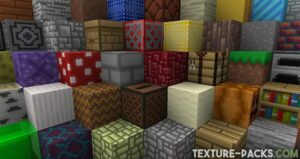

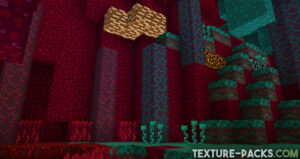
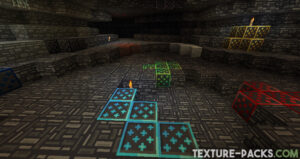


The resolution is, as you can see in the screenshots, not very high. The creator has nevertheless managed to make all textures less pixelated than you are used to. He did that by reducing the color contrasts. Moreover, the textures are more homogenous, even though completely different colors are used. Your Minecraft world looks more colorful as a result. You’ll notice this most in the hotbar. It seems that the hearts and the hunger bar have really fallen into the color pot.
Comparison


How To Install Aluzion Texture Pack
- To use all the cool features in this pack, download and install OptiFine.
- Download the Aluzion texture pack for Minecraft from the file section below. Pick the file that matches your Minecraft edition and version.
- Launch Minecraft.
- Click "Options" on the main menu.
- In the options, go to the submenu “Resource Packs”.
- Click "Open Pack Folder" at the bottom left to see a folder titled "resourcepacks".
- Put the downloaded ZIP file into your "resourcepacks" folder. Or, just drag and drop it into the Minecraft window to add the pack.
- You will see the pack on the left side of the resource pack selection menu. Unzip the file if you can't see the pack.
- Hover over the pack thumbnail and click the arrow pointing right. If the game notifies you that the pack is made for a newer or older Minecraft version, simply click “Yes” to proceed. The textures will still work perfectly.
- Click "Done" and all assets have been loaded.
Aluzion Texture Pack Download
[MCPACK] [1.16.X] Download Aluzion PvP Texture Pack
Aluzion PvP (Java Edition):
[16x] [1.18.X] Download Aluzion PvP
[16x] [1.17.X] Download Aluzion PvP
[16x] [1.16.X] Download Aluzion PvP
[16x] [1.15.X] Download Aluzion PvP
[16x] [1.12.X] Download Aluzion PvP
[16x] [1.8.X] Download Aluzion PvP
Aluzion Classic (Java Edition):
[16x] [1.18.X] Download Aluzion Classic
[16x] [1.17.X] Download Aluzion Classic
[16x] [1.16.X] Download Aluzion Classic
[16x] [1.8.X] Download Aluzion Classic
Add-ons:

I love it 😍