Our team has come up with some ideas on how to celebrate with our community. The reason for this is the reaching of 50.000 subscribers on our YouTube channel. There we upload new texture packs, shaders, and cool Minecraft add-ons almost daily. And basically, there was only one way to celebrate this milestone. With the support of some helpers, we created our first own Texture-Packs.com 50k texture pack and want to publish it here. The official download link can be found further down in the article.
Of course, we know that some of our fans play both the Java Edition and the Bedrock Edition. As a result, you can download our 50k pack for both editions for free. Both versions are optimized for the latest Minecraft update. As a result, there is a lot for you to discover in your game world.
In detail, you can expect fresh and modern textures that will make your environment look completely different. But first of all, you should know that red is the most common color in our textures. This is because the design on our website and our YouTube channel has some shades of red. Also, the diamond ore is red and so are all diamond items. By the way, the diamond ore is also animated. If you are in a cave looking for minerals, you will not miss the diamond ore. The next fact will please you if you are an avid PvP player. Not only the block already mentioned will be changed, but also the borders of all other ore blocks. In plain language, this means that you have a huge advantage in game modes like SkyWars, UHC, and Bedwars because you can clearly distinguish them from the normal stone.
Texture-Packs.com 50k was published on October 28, 2020 and is compatible with these Minecraft versions: 1.16.5 – 1.16.4 – 1.16.3 – 1.16 – 1.15.2 – 1.15
Video & Screenshots


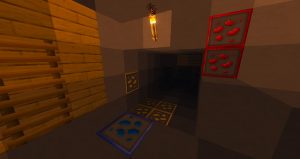
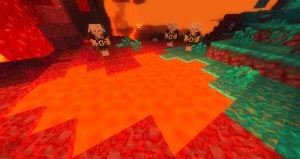


Now let’s have a quick look at the Minecraft menu. Our Texture-Packs.com 50k texture pack is not a mod and therefore no additional options are added. Nevertheless, you can see some differences. In the start menu for example the Minecraft logo is exchanged with our logo. Also, the default color palette has been changed there, because now you see the different options in a much darker light. In general, all elements of the graphical user interface are similar to a real Minecraft dark mode. We did this during the creation process not without reason, because dark backgrounds are better for your eyes.
How To Install Texture-Packs.com 50k Texture Pack
- To use all the cool features in this pack, download and install OptiFine.
- Download the Texture-Packs.com 50k texture pack for Minecraft from the file section below. Pick the file that matches your Minecraft edition and version.
- Launch Minecraft.
- Click "Options" on the main menu.
- In the options, go to the submenu “Resource Packs”.
- Click "Open Pack Folder" at the bottom left to see a folder titled "resourcepacks".
- Put the downloaded ZIP file into your "resourcepacks" folder. Or, just drag and drop it into the Minecraft window to add the pack.
- You will see the pack on the left side of the resource pack selection menu. Unzip the file if you can't see the pack.
- Hover over the pack thumbnail and click the arrow pointing right. If the game notifies you that the pack is made for a newer or older Minecraft version, simply click “Yes” to proceed. The textures will still work perfectly.
- Click "Done" and all assets have been loaded.
Texture-Packs.com 50k Texture Pack Download
[MCPACK] Download 50k Texture Pack
Java Edition:
[32x] [1.16.X – 1.15.X] Download 50k Texture Pack

how do i download the pack?
Please click on one of the links in the download section.
nice
This is PvP pack I am shocked 😲 for using
very good
Your Bedrock Textures got some big problemes. The Diamond/ Netherite Boots, Leggins and helmet have a black background. The same with the most Axes, hoes and Pickaxe. And 2 types of shovels. The normal arrows have the same probleme and some potions. Would be nice if you could fix it. Ireally like the textures.
i can install to mc bedrock
LOL THIS IS BEST TEXtURE pAcK
Is there 1.8.9? Thats what I pVp on?
how do i equip it? i mean ive taken the file to the resource pack but it doesnt show up. please help
Which Minecraft edition are you playing with?
java
download the zip, in the downloads folder right click it and press “extract”
I’m never downloading other PvP packs, this pack’s perfect!
tttheeeeeeeeeeeeeee best resource pack
Just go to the download links so u can get
hey guys just go to the download links
how do i get it
how do i get it
How to get
how do i get it
yeah boi