Many creative Minecraft projects have been released over time. One of them is the Faithful 1×1 texture pack that we’re going to show you now. It is absolutely unique because it is so incredibly simple and reduces the pixels to a minimum. Normally each block in the default pack has a 16x resolution, but in this pack, there is only one pixel on each block. This has some advantages, but also some disadvantages.
First, let’s tell you about the positive facts. The biggest advantage is that the graphics are completely minimalistic and you get an extreme FPS boost in Minecraft. This is because the rendering requires much less computer power. This allows players with low-end computers or cell phones to play without lags. This makes it possible for you to enjoy Minecraft gameplay without any problems. Playing with this pack is fun even with a good PC because it’s a real challenge to win a round of Bedwars or SkyWars with simplistic textures.
Furthermore, it is great that the 1×1 resource pack requires very little memory. Of course, this is again due to the simple textures. Nowadays, this is certainly not that important anymore, because most memory cards offer a lot of space. It’s still worth mentioning because you may already have many programs installed and have little space on your hard drive.
Of course, there are also negative aspects, but they are not very serious. One bad thing we noticed while playing is that it is sometimes hard to distinguish the textures. This is not a criticism of the creator, because it is actually harder than you think to create a good-looking 1×1 texture pack because the possibilities are very limited. By the way, he calculated the average color of each Minecraft texture so he knew which colors to use.
We recommend that you first get used to the new items and only then play PvP. Otherwise, you might mistake a netherite sword for a wooden sword if you don’t pay attention. It’s best to always check the name in your inventory to see what you have in your hand.
Besides, Minecraft looks much worse with such a low resolution. You’ll have to put up with that if you want an FPS boost. Furthermore, you should be aware that everything has been simplified. This includes the health bar and the hunger bars in the heads-up display. You can also check out 8×8 texture packs if this pack is too simple for you. These are more detailed than this pack.
1×1 was published on April 27, 2021 and is compatible with these Minecraft versions: 1.20.6 – 1.20.5 – 1.20.4 – 1.20.3 – 1.20.2 – 1.20.1 – 1.20 – 1.19.4 – 1.19.3 – 1.19.2 – 1.19.1 – 1.19 – 1.18.2 – 1.18.1 – 1.18 – 1.17.1 – 1.17 – 1.16.5 – 1.16.4 – 1.16.3 – 1.16 – 1.15.2 – 1.15 – 1.14.4 – 1.14 – 1.13.2 – 1.13 – 1.12.2 – 1.12 – 1.11.2 – 1.11 – 1.10.2 – 1.10 – 1.9.4 – 1.9 – 1.8.9 – 1.8
- ✔️ FPS Boost
Video & Screenshots






Comparison

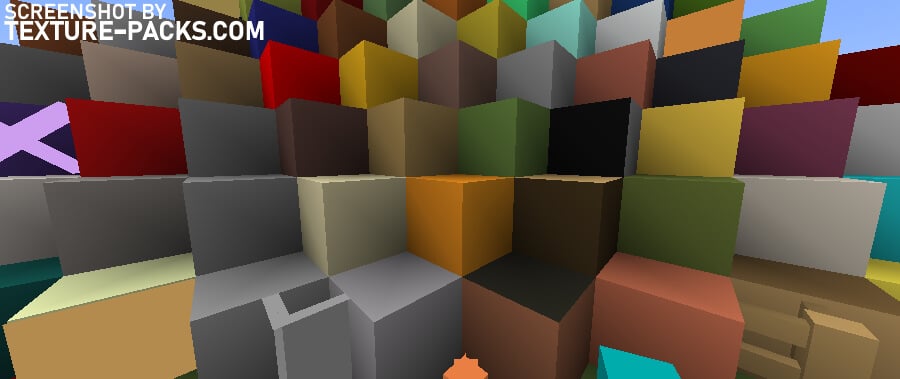
How To Install 1×1 Texture Pack
- To use all the cool features in this pack, download and install OptiFine.
- Download the 1×1 texture pack for Minecraft from the file section below. Pick the file that matches your Minecraft edition and version.
- Launch Minecraft.
- Click "Options" on the main menu.
- In the options, go to the submenu “Resource Packs”.
- Click "Open Pack Folder" at the bottom left to see a folder titled "resourcepacks".
- Put the downloaded ZIP file into your "resourcepacks" folder. Or, just drag and drop it into the Minecraft window to add the pack.
- You will see the pack on the left side of the resource pack selection menu. Unzip the file if you can't see the pack.
- Hover over the pack thumbnail and click the arrow pointing right. If the game notifies you that the pack is made for a newer or older Minecraft version, simply click “Yes” to proceed. The textures will still work perfectly.
- Click "Done" and all assets have been loaded.
1×1 Texture Pack Download
[MCPACK] Download 1×1 Texture Pack
Java Edition:
[1.20.X] Download 1×1 Texture Pack
[1.19.X] Download 1×1 Texture Pack
[1.18.X] Download 1×1 Texture Pack
[1.17.X – 1.16.X] Download 1×1 Texture Pack
[1.15.X – 1.14.X] Download 1×1 Texture Pack
[1.13.X] Download 1×1 Texture Pack
[1.12.X] Download 1×1 Texture Pack
[1.11.X – 1.10.X] Download 1×1 Texture Pack
[1.9.X] Download 1×1 Texture Pack
[1.8.X] Download 1×1 Texture Pack

I did not come for the fps boost, i came back for the artistic sensation.
hold on my laptop is on fire
This pack is so confusing. Some blocks looks the same.
Even though it doesn’t supports 1.20, but the blocks are just single colors.
I get 1fps when i play this because my brain cannot proccess what is happening- is it a iron block or an iron ore?
hahaha this pack is funny
Please make faithful 1×1 for bedrock version 1.18+!!!
(im three comment in your video) This Texture is Allows 1.19 Bedrock?
L
Hahaha I choose 240 higher FPS
i have 100-120 fps whis this pack and 140-160 whithout
lol
I will remove the item textures so it’ll be easy for me to know what item am i holding because im playing pvp
sometimes i thought other textures are wrong but i remember the resolution was 1×1
Absolutely stunning. I am amazed at how much detail you’ve put into these textures. It’s so realistic that I didn’t even realize it was minecraft. Gorgeous
HAHAHAHA
Same thing I couldn’t tell that this was Minecraft!
When I put this pack on it goes to like 240 fps but without it is like 10 fps