While the original Minecraft is already decent with mini-games and other features, adding mods can improve your satisfaction even further. The mods may boost your gaming experience. Unlike in other games where modding is prohibited, modding with Minecraft Forge is allowed, though not officially supported.
In order to apply mods in the game, you will need a modloader as well as the mods themselves. Of course, you can still mod the MC without using a mod manager. However, you need to dive deep into the application to edit the code. This method is no longer practical, so a loader is strongly recommended to use.
One of the most popular Minecraft modloaders is called Forge. Forge is simply an additional app to load mods into the game without causing conflicts with other mods that were previously or are being installed. Yes, the Forge allows you to use multiple mods at the same time, which boosts your gaming experience as well as reduces the time consumed for mod installation.
The Beginning of Minecraft Forge
Forge was founded in 2011 by users Eloraam and SpaceToad. It was still using Risugami’s modloader, and they were frustrated that they couldn’t load multiple mods at once. As mod creators, they recognized that this limitation needed to be reworked. Eventually, Minecraft Forge was created, and every modder started to adopt the new system. The Forge loader was then integrated into both the server and client-side versions at the end of version 1.2.5.
Instead of decompiling the app files to modify the code, Forge makes it possible to install mods simply by moving the mod files into a single folder on your PC. Modders have been enjoying Forge, especially since Minecraft gained popularity in 2012. The modding community was booming with so many available mods players could try, including Horse Spawn, Disaster Lawns, Twilight Forest, and Lucky Blocks. All those mods were so famous back then, and even now, many players are still using them.
What does Minecraft Forge do?
Forge is a modding application programming interface. It allows modders to not only create but also use customized mods in the game. This API provides a framework for multiple mods to work simultaneously. You can also say that this app manages the mods you’ve installed. This way, you won’t have to deal with loads of bugs that might bother your gameplay.
In addition, Forge can also add some interesting features with mods. A great example is the minimap mod, which can display a lot of things in the game that some people even consider to be cheating. This is enough to persuade people to switch from playing the vanilla version to the modded one. Basically, Forge mods will improve your gameplay satisfaction by adding some new cool features.
Another function of the mod that you might not expect is to increase the FPS performance. While it may seem impossible since you are basically adding another program to the MC, it is actually possible with the right mod. This is definitely good news for those who sadly have a potato PC.
However, it does need effort because you need to find out the best combo for your MC version. You better make sure your Forge mod is compatible with optimization mods like OptiFine by testing them. That way, you’ll know which combinations work best with your current setup. If you want to improve performance even more, you should adjust the graphic settings, such as disabling V-sync.
The Best Way of Minecraft Forge API
Minecraft Forge is considered a legendary modloader. It is certainly not new when compared to other tools. However, it still supports a large number of mods from previous versions. The recommended versions for playing MC with Forge mods are 1.7.10, 1.12.2, and the latest Minecraft update. Those versions have plenty of mods and are relatively stable. You will enjoy playing the game with all the available new features.
Another good thing is that almost all Forge versions still support OptiFine. That means it is possible to combine mods for Forge and Minecraft shaders to create something unique that you just can’t find in other versions. In this case, you probably want to use the latest and greatest MC version.
However, it will take some time before you get the mods that fit your needs. If you’re looking for something new, you should definitely check out the new Fabric mods that work with the Fabric Loader. But, if you prefer mods that works with a lot of options, you should give Forge mods a go.
Benefits and Unique Features of Minecraft Forge
It is obvious that you should use Forge for Forge mods, especially if you want to run multiple mods at the same time. However, there are numbers of other reasons why Forge is an excellent choice for playing the modded Minecraft.
Being the first and the OG modloader, you can have more compatible mods. This is more noticeable in the older versions, particularly before 1.13. Even today, you can expect to see many mods in newer releases, although only in smaller numbers due to newer modloaders.
Event driven system is somehow better than coremods (mixins), especially in terms of compatibility. Theoretically, it can support so many available mods which means it has excellent compatibility. However, it is unfortunate that Forge takes a bit longer to update, making impatient players switch to other modloaders.
Since Forge has fewer compatibility issues than newer modloaders, modders use it to push their mods to the limit, creating extensive mods with a significant impact on the game, both in terms of features and hardware. That means the game demands more RAM capacity to run smoothly. Regardless, your server or realm can run the most exciting version of Minecraft with fewer compatibility issues.
Minecraft Forge was first published on January 30, 2011 and is compatible with these Minecraft versions: 1.21.8 – 1.21.7 – 1.21.6 – 1.21.5 – 1.21.4 – 1.21.3 – 1.21.2 – 1.21.1 – 1.21 – 1.20.6 – 1.20.5 – 1.20.4 – 1.20.3 – 1.20.2 – 1.20.1 – 1.20 – 1.19.4 – 1.19.3 – 1.19.2 – 1.19.1 – 1.19 – 1.18.2 – 1.18.1 – 1.18 – 1.17.1 – 1.17 – 1.16.5 – 1.16.4 – 1.16.3 – 1.16.2 – 1.16.1 – 1.16 – 1.15.2 – 1.15.1 – 1.15 – 1.14.4 – 1.14.3 – 1.14.2 – 1.14.1 – 1.14 – 1.13.2 – 1.13.1 – 1.13 – 1.12.2 – 1.12.1 – 1.12 – 1.11.2 – 1.11.1 – 1.11 – 1.10.2 – 1.10.1 – 1.10 – 1.9.4 – 1.9.3 – 1.9.2 – 1.9.1 – 1.9 – 1.8.9 – 1.8.8 – 1.8.7 – 1.8.6 – 1.8.5 – 1.8.4 – 1.8.3 – 1.8.2 – 1.8.1 – 1.8 – 1.7.10 – 1.7.2
Video
How To Install Minecraft Forge
Before you start with the installation, make sure Java is installed on your computer. Without it, your Minecraft mods will be as useless as a creeper in a glass house. Java is available for Windows, Mac OS X, Linux, and even Solaris, if you happen to be a time-traveler from the early 2000s. Also, confirm that you have launched Minecraft at least once using the game version for which you intend to install Forge. Failure to do so may result in an error message.
1) Download Forge Installer
Firstly, go to the download section. After you are there, click on “Download Forge Installer”. Choose the version of Forge that matches the Minecraft mods you plan to use. Click on the “Installer” button to begin the download. Be cautious of ads; click “Skip” in the top right corner to avoid them.
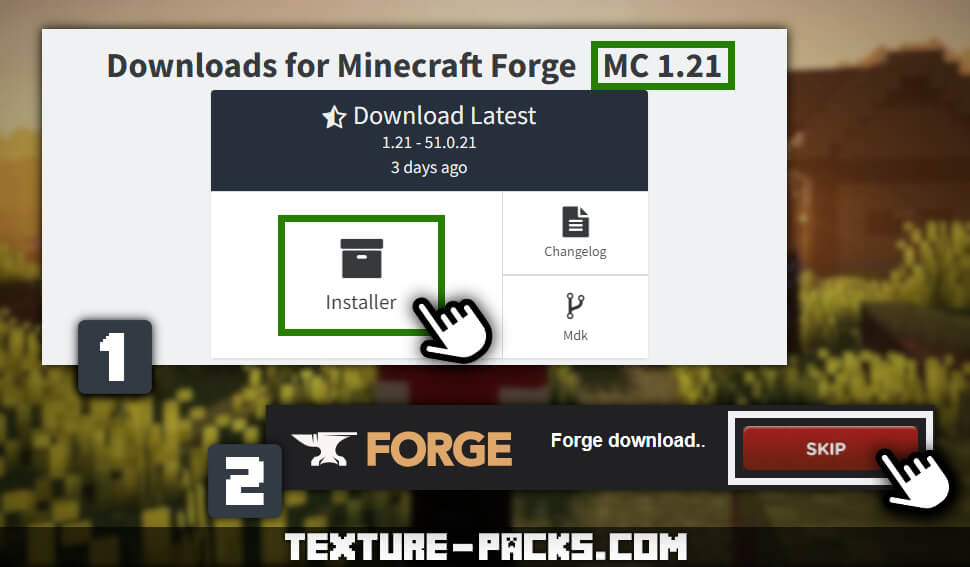
2) Open and Install Forge Loader
Once the Forge installer is downloaded, open your file explorer and navigate to your downloads folder. Locate the new JAR file and double-click on the file to launch it. If it doesn’t open, you might need to install Java as mentioned earlier.
If the Forge installer still doesn’t open, you may need to fix the Java association with .jar files. The solution is to install Jarfix. This should resolve any issues with opening the Forge installer.
When the Forge installer opens, ensure “Install Client” is selected, then click “OK”. Forge will download all necessary modding files and install them. Once completed, a message will confirm “Successfully Installed”. Click “OK” to proceed.
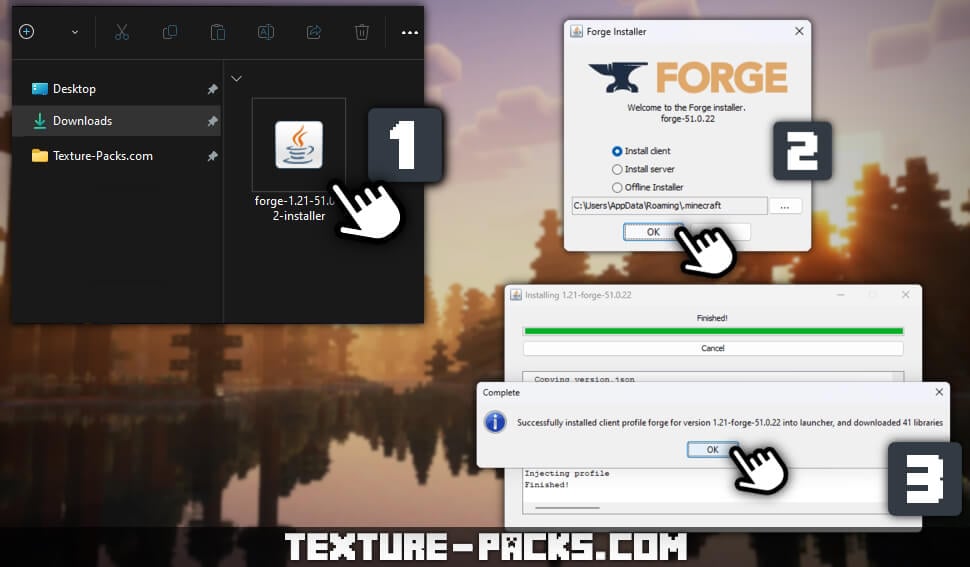
3) Launch Minecraft
Open the Minecraft launcher. Select “Java Edition” on the left side, then ensure “Forge” is selected from the dropdown menu next to the green “Play” button. Click “Play” to launch Minecraft with Forge. If Minecraft crashes during launch, check for outdated mods in your mods folder and remove them.
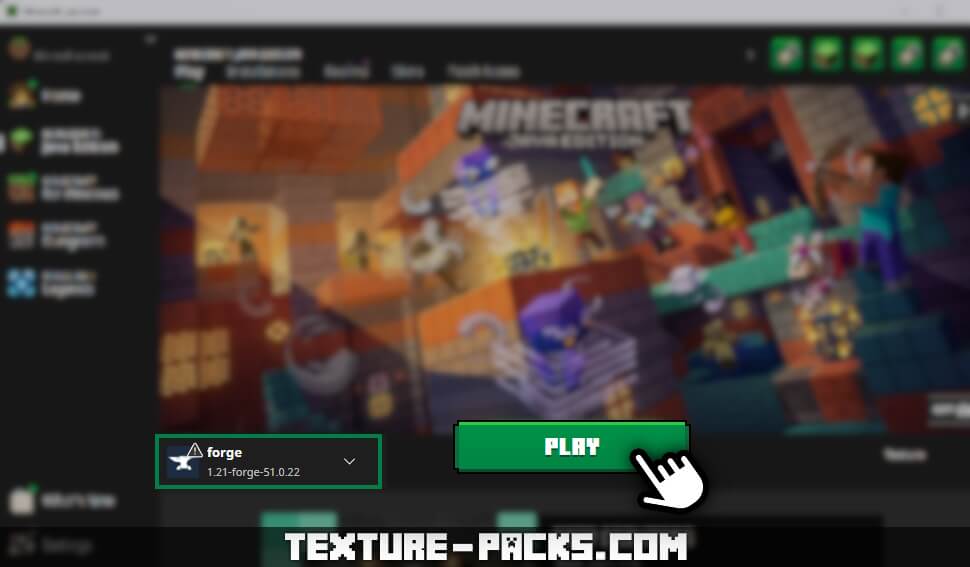
4) How To Install Mods with Forge
Here’s how to install mods using Forge on different operating systems. Ensure that the mods you download are compatible with the version of Forge you have installed. Once placed in the mods folder, they will be available to play in Minecraft when launched with Forge.
- Press the Windows key + R to open the Run dialog box.
- Type %appdata%\.minecraft\mods\ and press Enter. This will open the mods folder where you can place your downloaded mods.
- Open Finder.
- Go to the Go menu and select Go to Folder… (or press Command + Shift + G).
- Paste the following path into the box: ~/Library/Application Support/minecraft/mods/ and click Go. This will open the mods folder.
Minecraft Forge Mod Download
Best Minecraft Forge Mods
We still think that Forge mods are superior to other mods, considering their whole variations. Regardless of your choices, you should keep the following features in mind if you want to get the best experience possible in the world of Minecraft.
1. Just Enough Items
Just Enoug Items allows you to view recipes for crafting without leaving the game. The GUI has been modified, so you no longer need to browse around the internet. It now features an icon list of items that can be searched through a text box. You can also use the cheat mode, in which you receive an item after clicking it.
2. Lootr
If you enjoy playing with friends using dungeon mods, this utility mod is a must for you. You will see that the journey through dungeons as a team is more enjoyable and rewarding because it encourages more exploration rather than racing and looting. The Lootr mod works by changing the chest mechanism for each player. Basically, every physical chest is shared with the other players, but the contents will be different from one to each other.
3. Plonk
Plonk is a rather underrated mod for displaying items neatly. With this mod, you can put four items on a single block. Since the items attached to the block are treated as blocks with inventories, you can move them in and out. This is extremely useful for feeding a queue of items into thermal machines without an input chest.
4. Gregtech
There are two types of Minecraft players in general. One likes simplicity and immediate rewards, and the other prefers a little bit of grinding. Gregtech is for the second type. This mod includes machines and materials, as well as recipes to get the existing items to fit the new workflow. This brings an increased complexity and realism on the table to obtain the items you want. This also makes the game more exciting and rewarding to play.
5. Applied Energistics 2
Applied Energistics 2 is known for its digital storage system which is easily accessible on top of auto-crafting, networking, and additional unique resources. While Gregtech creates a complex system, the AE encourages you to be more efficient with automation and optimization. This allows you to better manage your resources.
Conclusion
The Minecraft Forge modloader was developed by people who want to improve Minecraft’s gameplay and performance. With Forge, you can now install and run multiple mods at the same time. It can also be combined with the optimization mod to get the most exciting gameplay ever. You will receive a combination of features with satisfying visual graphics during gameplay.
With the help of Forge, you also can get various mods fairly easily. On our website, you can find anything interesting about mods that you can download. Always make sure to download the right mods for your Minecraft version. Otherwise, you will have to face compatibility issues and bugs. This may happen even if the version is within the same big patch. Additionally, you may need to download and install the dependencies to ensure that the mod works properly, so find out everything you need on Texture-Packs.com.

first comment