LB Photo Realism Reload is a highly detailed Minecraft Texture Pack that can be downloaded and installed to enhance your gameplay experience. With its overwhelming textures, it is considered one of the best Minecraft Texture Packs available. As the name suggests, the LB Photo Realism texture pack aims to provide an extremely realistic look to the game, with dirt, sand, and leaves based on their real-life counterparts. Playing with this texture pack can sometimes make you feel like you are in an extremely realistic video game, which is quite unique for our beloved sandbox game.
Photorealism has become a popular trend in Minecraft texture packs, and LB Photo Realism Reload is a forerunner in this category. Recently, a new “Reload” version by 1LotS has been released, which has reworked old graphics from the original Scuttles pack and incorporated them. As a result, there are significant differences between the two texture packs.
One of the main objectives of LB Photo Realism Reload is not only to make Minecraft look as realistic as possible but also to attract new players who may not appreciate the default textures. The pack features incredible photographic realism that transforms the familiar gameplay into a series of impressive landscapes, with a level of detail that sometimes resembles real pictures. Despite this, LBPR Reload still retains the essence of the original Minecraft textures, so you will have no trouble playing with it.
For the best experience, you can install a Minecraft Shader to further enhance the realism of the game. In our experience, the Sildurs Vibrant shaders yield the best results. To use shaders, you will need to have OptiFine installed, and you can make adjustments to the mod directly. This may be necessary as LB Photo Realism Reload contains many 3D models, animations, and random textures.
Using the LB Photo Realism Reload resource pack will undoubtedly double the fun of playing Minecraft. However, we recommend using a powerful computer that can handle full-HD textures, and it’s best to test the pack yourself to ensure smooth performance in terms of FPS count, as our recommendations may vary.
LB Photo Realism was published on February 4, 2011 and is compatible with these Minecraft versions: 1.21.6 – 1.21.5 – 1.21.4 – 1.21.3 – 1.21.2 – 1.21.1 – 1.21 – 1.20.6 – 1.20.5 – 1.20.4 – 1.20.3 – 1.20.2 – 1.20.1 – 1.20 – 1.19.4 – 1.19.3 – 1.19.2 – 1.19.1 – 1.19 – 1.18.2 – 1.18.1 – 1.18 – 1.17.1 – 1.17 – 1.16.5 – 1.16.4 – 1.16.3 – 1.16 – 1.15.2 – 1.15 – 1.14.4 – 1.14 – 1.13.2 – 1.13 – 1.12.2 – 1.12 – 1.11.2 – 1.11 – 1.10.2 – 1.10 – 1.9.4 – 1.9 – 1.8.9 – 1.8 – 1.6.4 – 1.5.2
- ✔️ Animated
- ✔️ Connected Textures
- ✔️ Custom Sky
- ✔️ HD
- ✔️ OptiFine
Video & Screenshots

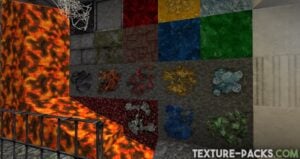


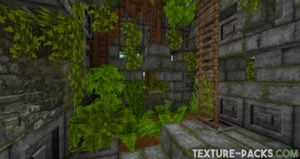

Comparison


How To Install LB Photo Realism Texture Pack
- To use all the cool features in this pack, download and install OptiFine.
- Download the LB Photo Realism texture pack for Minecraft from the file section below. Pick the file that matches your Minecraft edition and version.
- Launch Minecraft.
- Click "Options" on the main menu.
- In the options, go to the submenu “Resource Packs”.
- Click "Open Pack Folder" at the bottom left to see a folder titled "resourcepacks".
- Put the downloaded ZIP file into your "resourcepacks" folder. Or, just drag and drop it into the Minecraft window to add the pack.
- You will see the pack on the left side of the resource pack selection menu. Unzip the file if you can't see the pack.
- Hover over the pack thumbnail and click the arrow pointing right. If the game notifies you that the pack is made for a newer or older Minecraft version, simply click “Yes” to proceed. The textures will still work perfectly.
- Click "Done" and all assets have been loaded.
LB Photo Realism Texture Pack Download
[MCPACK] [1.18.X] Download LB Photo Realism Texture Pack
Java Edition:
[128x] [1.21.3 – 1.21] Download LB Photo Realism Texture Pack
[128x] [1.20.6 – 1.20.5] Download LB Photo Realism Texture Pack
[128x] [1.20.4] Download LB Photo Realism Texture Pack
[128x] [1.20.2 – 1.20] Download LB Photo Realism Texture Pack
[128x] [1.18.X] Download LB Photo Realism Texture Pack
[128x] [1.17.X] Download LB Photo Realism Texture Pack
[128x] [1.16.X] Download LB Photo Realism Texture Pack
[128x] [1.15.X – 1.13.X] Download LB Photo Realism Texture Pack
[128x] [1.12.X – 1.11.X] Download LB Photo Realism Texture Pack
[128x] [1.10.X] Download LB Photo Realism Texture Pack
[128x] [1.9.X] Download LB Photo Realism Texture Pack
[128x] [1.8.X] Download LB Photo Realism Texture Pack
[128x] [1.6.X] Download LB Photo Realism Texture Pack
[128x] [1.5.X] Download LB Photo Realism Texture Pack

Great texture pack, I love it!
For some reasson seeing a lot of ”black and purple” blocks everywhere.
MC Java 1.19.2 used all the guides here for optifine and shaders.
Great
Op
Need the smaller resolutions, 256 isnt for everyone
Sir please update the Lb photorealism textures of bedrock please
Different creators are responsible for the Java and the Bedrock pack. Therefore there is no info about when it will be updated. Check back regularly so you don’t miss anything.
I am very afraid of getting stuck to death XD
hello 😀
This is my favourite pack for java ^^
I love this!