Currently, there exist several Minecraft mods that aim to increase the realism of the game world, however, they often cause problems. Dmitriy, the creator of the new Stylized texture pack, has taken a different approach. He employs bump mapping, an intricate technique that adds more structure and detail to Minecraft blocks, among other things. It is worth noting that texture packs primarily alter textures rather than gameplay. As a result, the game will appear incredibly realistic, and the landscapes will be stunningly beautiful. The new sunsets are our favorite because they will look incredibly beautiful. By using this pack, the classic blocky Minecraft style is reduced to a minimum, while the visual quality is significantly improved. In essence, these ultra-modern graphics take Minecraft to a new level. The number of players who have paid for this Minecraft texture pack is a testament to its impressive quality.
Nonetheless, such a masterpiece is time-consuming to create, and thus there are important considerations to keep in mind. The lite version is available for free download, while the full version can be purchased on Dmitriy’s Patreon page. If you want to get the most out of the Stylized resource pack, consider becoming a patron on Dmitriy’s Patreon. For just a few dollars a month, you can access the download channel on the official Stylized Discord server and get monthly texture updates. Plus, you’ll be supporting a talented artist and helping to fund future updates and improvements to the pack. We recommend the full version, which is showcased in the screenshots and videos. Everything is better in this version, and the colors are much more vivid. Please refrain from uploading or downloading the files illegally on Reddit.
We also suggest installing SEUS Renewed, a Minecraft shader pack that adds POM to the textures and turns them into 3D blocks. In the shader settings, you can adjust the depth of the 3D effect, which is undoubtedly the highlight of this project. You have never seen 3D textures like these in Minecraft before. It is important to note that a powerful computer is required to run this texture pack, but the creator has taken excellent precautions for such instances. You can use any resolution between 512x and 16x if you install the paid version.
FAQ
Any PC can run the Stylized pack. If Minecraft runs without lags, then your hardware will also be able to run this pack.
The pack will be released for each platform as soon as the Java version is complete.
Yes! There is a free lite pack for testing the textures.
Stylized was published on May 11, 2020 and is compatible with these Minecraft versions: 1.21.7 – 1.21.6 – 1.21.5 – 1.21.4 – 1.21.3 – 1.21.2 – 1.21.1 – 1.21 – 1.20.6 – 1.20.5 – 1.20.4 – 1.20.3 – 1.20.2 – 1.20.1 – 1.20 – 1.19.4 – 1.19.3 – 1.19.2 – 1.19.1 – 1.19 – 1.18.2 – 1.18.1 – 1.18 – 1.17.1 – 1.17 – 1.16.5 – 1.16.4 – 1.16.3 – 1.16 – 1.15.2 – 1.15 – 1.14.4 – 1.14
- ✔️ 3D
- ✔️ POM / PBR
Video & Screenshots






Comparison

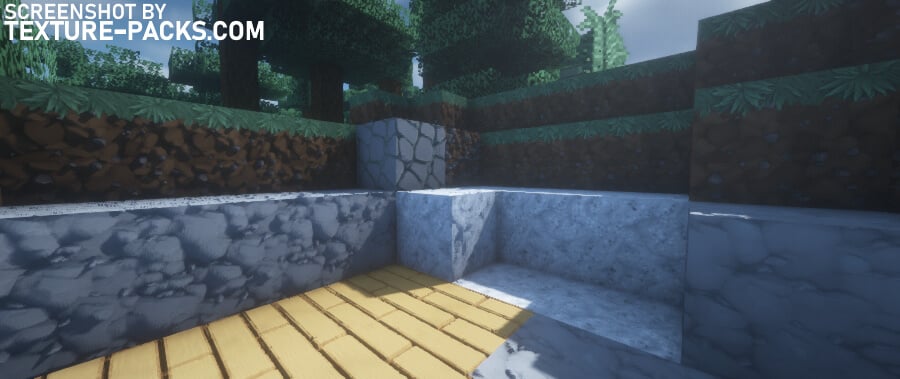
How To Install Stylized Texture Pack
- To use all the cool features in this pack, download and install OptiFine.
- Download the Stylized texture pack for Minecraft from the file section below. Pick the file that matches your Minecraft edition and version.
- Launch Minecraft.
- Click "Options" on the main menu.
- In the options, go to the submenu “Resource Packs”.
- Click "Open Pack Folder" at the bottom left to see a folder titled "resourcepacks".
- Put the downloaded ZIP file into your "resourcepacks" folder. Or, just drag and drop it into the Minecraft window to add the pack.
- You will see the pack on the left side of the resource pack selection menu. Unzip the file if you can't see the pack.
- Hover over the pack thumbnail and click the arrow pointing right. If the game notifies you that the pack is made for a newer or older Minecraft version, simply click “Yes” to proceed. The textures will still work perfectly.
- Click "Done" and all assets have been loaded.
Best Settings
Shaders are not required, but good lighting makes everything better. We used the SEUS shader for the screenshots. Here you will find the best SEUS Renewed shaders settings for Stylized.
- Options > Video Settings > Shader Options>Surface Options > Texture Resolution: Here you can select your resolution (512/256/128/64/32/16).
- Options > Video Settings > Shader Options > Surface Options > Parallax Occlusion Mapping: ON
- Options > Video Settings > Shader Options > Post Processing Settings > Temporal Anti-Aliasing: OFF
- Options > Video Settings > Details > Alternate Blocks: OFF

Stylized Texture Pack Download
[256x] [1.21.X – 1.14.X] Download Stylized Texture Pack Demo
Paid Downloads (Java Edition):

why the granite texture still same
The project is still under development. Therefore, it is possible that some textures have not yet been added.
hello
🙂
how to get free
Pleas dowload
*Please download.