Stevens Traditional texture pack is a faithful version that keeps the original default style of Mojang’s Minecraft. However, it also includes some embellished blocks, items, and mobs. The main focus of the pack is to improve the resolution of Minecraft. Normally, the default resolution is 16×16 pixels, but after the installation of Stevens pack, the textures turn into a high-resolution visual spectacle. In other words, your Minecraft landscapes will have more detail. Additionally, it offers another advantage, as everything is in the faithful style, so you can instantly recognize every block. In some other texture packs, the look of blocks is changed so much that you have to think about which block it is. As a result, your magnificent buildings will always look beautiful and will not be spoiled by strange textures. By the way, you can find the creator under the names “IStealYourRAM”, “5teven”, or “StevenZocktFett” on the internet.
One of the key features is its similarity to the Faithful texture pack but with a higher resolution of 64×64 pixels compared to Faithful’s 32×32 pixels. This makes the texture pack an excellent choice for players who enjoy the look and feel of Faithful 32×32 but want more details.
The history of Stevens Traditional is also worth noting. It all started back in December 2012 when the very first screenshot of the pack was posted online, although the pack itself was initially intended for private use among friends. In July 2014, the pack was released online, although it had to be reposted due to accidentally forgetting to credit some third-party assets. The project was renamed from Ragecraft Faithful to Stevens Traditional in June 2017, which contains the real name of the creator, to find a more personalized and original name. In September 2017, the official Discord server was opened, providing a platform for users to chat and receive update notifications more easily and directly.
In September 2018, the online customizer for the Stevens Traditional resource pack was completed, allowing users to create their own add-ons with an easy-to-use picking tool to customize the pack. There is a “Main Customizer” that gives you the freedom to change everything. There is also an “Interface Customizer” that allows you to choose different backgrounds for your Minecraft inventory. It was very important for Steven to have an online customizer so that you and everyone else in the community can create their add-ons. This customizer is optional and just another offering from the creator, as you can also simply download the Stevens Traditional texture pack in its official version.
Stevens Traditional was published on December 18, 2019 and is compatible with these Minecraft versions: 1.21.8 – 1.21.7 – 1.21.6 – 1.21.5 – 1.21.4 – 1.21.3 – 1.21.2 – 1.21.1 – 1.21 – 1.20.6 – 1.20.5 – 1.20.4 – 1.20.3 – 1.20.2 – 1.20.1 – 1.20 – 1.19.4 – 1.19.3 – 1.19.2 – 1.19.1 – 1.19 – 1.18.2 – 1.18.1 – 1.18 – 1.17.1 – 1.17 – 1.16.5 – 1.16.4 – 1.16.3 – 1.16 – 1.15.2 – 1.15 – 1.14.4 – 1.14 – 1.13.2 – 1.13 – 1.12.2 – 1.12 – 1.11.2 – 1.11 – 1.10.2 – 1.10 – 1.9.4 – 1.9 – 1.8.9 – 1.8
- ✔️ Animated
- ✔️ Custom Sky
Video & Screenshots
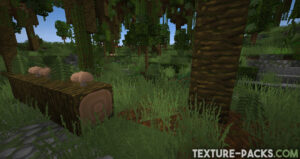

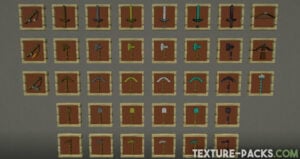



Comparison


How To Install Stevens Traditional Texture Pack
- To use all the cool features in this pack, download and install OptiFine.
- Download the Stevens Traditional texture pack for Minecraft from the file section below. Pick the file that matches your Minecraft edition and version.
- Launch Minecraft.
- Click "Options" on the main menu.
- In the options, go to the submenu “Resource Packs”.
- Click "Open Pack Folder" at the bottom left to see a folder titled "resourcepacks".
- Put the downloaded ZIP file into your "resourcepacks" folder. Or, just drag and drop it into the Minecraft window to add the pack.
- You will see the pack on the left side of the resource pack selection menu. Unzip the file if you can't see the pack.
- Hover over the pack thumbnail and click the arrow pointing right. If the game notifies you that the pack is made for a newer or older Minecraft version, simply click “Yes” to proceed. The textures will still work perfectly.
- Click "Done" and all assets have been loaded.
Stevens Traditional Texture Pack Download
[MCPACK] Download Stevens Traditional Texture Pack
Java Edition:
[64x] [1.21.X] Download Stevens Traditional Texture Pack
[64x] [1.20.X] Download Stevens Traditional Texture Pack
[64x] [1.19.X] Download Stevens Traditional Texture Pack
[64x] [1.17.X] Download Stevens Traditional Texture Pack
[64x] [1.16.X] Download Stevens Traditional Texture Pack
[64x] [1.15.X] Download Stevens Traditional Texture Pack
[64x] [1.14.X] Download Stevens Traditional Texture Pack
[64x] [1.13.X] Download Stevens Traditional Texture Pack
[64x] [1.12.X] Download Stevens Traditional Texture Pack
[64x] [1.11.X] Download Stevens Traditional Texture Pack
[64x] [1.10.X] Download Stevens Traditional Texture Pack
[64x] [1.9.X] Download Stevens Traditional Texture Pack
[64x] [1.8.X] Download Stevens Traditional Texture Pack

Add the wood of the 1.20 update and I love it
I love this texture with shaders. It is the best pack that I have ever had!
Unable to find manifest in pack.
Ooohaaaa
ooooo
Can i just have the mcpe version? Just give me the outdated version!
Check out Compliance 64x or Faithful 64x, because these packs are up-to-date
Mcpe???
A MCPE download is currently not available.
Where’s the Android?
There is only a outdated version.
Hello this texture pack is not good and I don’t like it But its Ok.
Hi,
When the 1.17 version will be available please ?
Is there any 1.17.2 version?
At the moment we have no information on this.
will there be an version for 1.17?
Great faithful alternative
Hi 🥺
Hi 🙂