Minecraft has an old-fashioned look, but this can be improved with the Soartex Fanver texture pack. Of course, only the textures are changed and no additional items are added as mods do. But let’s take a look at the history of the development because it’s quite interesting. Originally Soar49 worked on this texture pack alone, but since the summer of 2018 he has given up most of the work. Meanwhile the players leagris, artdude543, goldbattle and shoeboxam help to keep Soartex Fanver (Vanilla) available for the latest Minecraft update. Logically, the focus is on adding all new items and blocks and less on reworking old textures.
In conclusion, the fans have taken over the development and the whole thing has become a great community project. Even you could theoretically participate and submit your suggestions via the official forum. Afterward, your post will be reviewed by graphic designers, and with a little luck, it will be included in the next version. By the way, Soartex Vanilla is one of the oldest texture packs in the world and has a lot of fans around the globe who like to play with it.
Basically, the goal is to make all important textures look as clean and smooth as possible, but still remain true to the vanilla Minecraft. The resolution of the Soartex Fanver resource pack is 64x and is therefore suitable for good computers, but also bad computers. Everything should look as contemporary and detailed as possible, but still not photorealistic, like Stylized. In any case, a good average was found so that the textures don’t look like from a cartoon. Fanver always tries to stay true to the original work of Soar49 to not destroy the overall picture.
Soartex Fanver was published on April 21, 2012 and is compatible with these Minecraft versions: 1.21.7 – 1.21.6 – 1.21.5 – 1.21.4 – 1.21.3 – 1.21.2 – 1.21.1 – 1.21 – 1.20.6 – 1.20.5 – 1.20.4 – 1.20.3 – 1.20.2 – 1.20.1 – 1.20 – 1.19.4 – 1.19.3 – 1.19.2 – 1.19.1 – 1.19 – 1.18.2 – 1.18.1 – 1.18 – 1.17.1 – 1.17 – 1.16.5 – 1.16.4 – 1.16.3 – 1.16 – 1.15.2 – 1.15 – 1.14.4 – 1.14 – 1.13.2 – 1.13 – 1.12.2 – 1.12 – 1.11.2 – 1.11 – 1.10.2 – 1.10 – 1.9.4 – 1.9 – 1.8.9 – 1.8 – Beta 1.7.3
- ✔️ Animated
- ✔️ Custom Sky
- ✔️ HD
- ✔️ Mod Support
Video & Screenshots


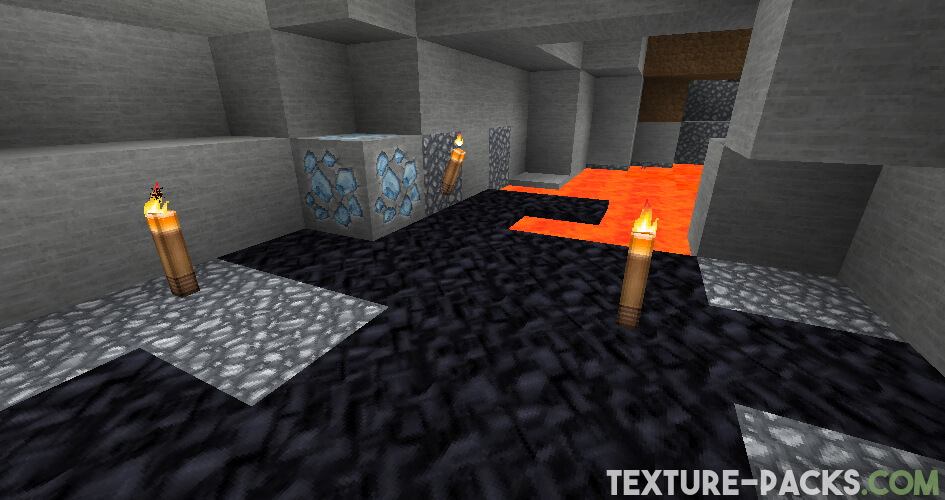

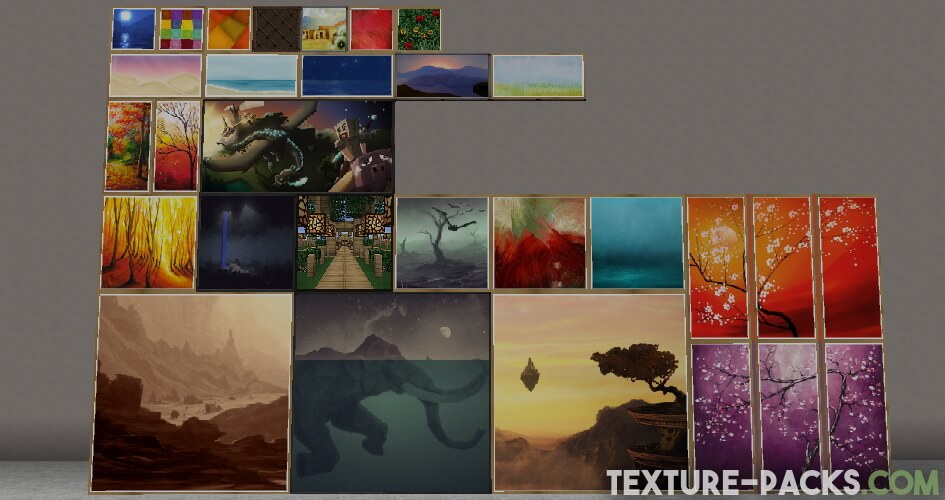

Comparison


How To Install Soartex Fanver Texture Pack
- To use all the cool features in this pack, download and install OptiFine.
- Download the Soartex Fanver texture pack for Minecraft from the file section below. Pick the file that matches your Minecraft edition and version.
- Launch Minecraft.
- Click "Options" on the main menu.
- In the options, go to the submenu “Resource Packs”.
- Click "Open Pack Folder" at the bottom left to see a folder titled "resourcepacks".
- Put the downloaded ZIP file into your "resourcepacks" folder. Or, just drag and drop it into the Minecraft window to add the pack.
- You will see the pack on the left side of the resource pack selection menu. Unzip the file if you can't see the pack.
- Hover over the pack thumbnail and click the arrow pointing right. If the game notifies you that the pack is made for a newer or older Minecraft version, simply click “Yes” to proceed. The textures will still work perfectly.
- Click "Done" and all assets have been loaded.
By the way, there are two different versions. One is the Soartex Fanver described in this article and the other is Soartex Invictus. It is worth mentioning that the pack is also available in a Lite version, which contains much simpler and less detailed textures. This Lite version is mainly for those who have a very slow computer.
It is forbidden to release a Soartex Fanver MCPE Texture Pack that all Bedrock players can use. This is for the simple reason that the authors do not want Minecraft PE ports.
Soartex Fanver Texture Pack Download
[MCPACK] Download Soartex Grove Texture Pack
Java Edition:
[64x] [1.21.4 – 1.21.2] Download Soartex Grove Texture Pack
[64x] [1.21.1 – 1.21] Download Soartex Grove Texture Pack
[64x] [1.20.X] Download Soartex Grove Texture Pack
[64x] [1.19.X] Download Soartex Grove Texture Pack
[64x] [1.17.X] Download Soartex Fanver Texture Pack
[64x] [1.16.X] Download Soartex Fanver Texture Pack
[64x] [1.15.X] Download Soartex Fanver Texture Pack
[64x] [1.14.X] Download Soartex Fanver Texture Pack
[64x] [1.13.X] Download Soartex Fanver Texture Pack
[64x] [1.12.X] Download Soartex Fanver Texture Pack
[64x] [1.11.X] Download Soartex Fanver Texture Pack
[64x] [1.10.X] Download Soartex Fanver Texture Pack
[64x] [1.9.X] Download Soartex Fanver Texture Pack
[64x] [1.8.X] Download Soartex Fanver Texture Pack
[64x] [Beta 1.7.3] Download Soartex Grove Texture Pack
[64x] [1.18.X] Download Soartex Fanver Modded
[64x] [1.16.X] Download Soartex Fanver Modded
[64x] [1.15.X] Download Soartex Fanver Modded

hello