Did you ever wonder what it would be like to combine the world of Minecraft with One Piece? Think about it. With the One Piece texture pack, you’re not just surviving and building; you’re living a story. Every time you set sail to explore new islands or battle against a horde of pillagers, you’re creating your epic storyline. You’re not just a Minecraft player anymore; you’re a pirate, a treasure hunter, and an adventurer.
New One Piece GUI and UI Overlay for Java and Bedrock
Let’s dive straight into the heart of the matter. We’ve stumbled upon this brand new GUI and UI overlay for Minecraft that’s perfect for fans of One Piece and Minecraft. We’re talking about the whole shebang – the entire graphical user interface and user interface are getting a new look. This was done to encapsulate the unique style of the popular TV series. And here’s the kicker – it’s compatible with both Java and Bedrock editions. Often, mobile players get the short end of the stick, but not this time. This project is all about making sure Minecraft PE players get to join in on the fun too.
One Piece Texture Pack Features
The Minecraft HUD has received a complete makeover to encapsulate the unique style of One Piece. Picture this: Devil Fruit, Luffy’s legendary straw hat as an icon, Nami’s orange tree as a health bar, Frankie’s refreshing Coca-Cola as a hunger bar, and Usopp’s Kabuto as an armor bar – all integrated into your gameplay as a simple add-on. The creator znygames has outdone itself and we’re pretty sure you’re going to adore it. These heads-up display changes are perfect for fans of GUI texture packs.
But there’s even more! This One Piece mod brings much more than a snazzy new HUD with a themed hot bar. It adds a new start screen with a redesigned background and menu buttons, all drenched in that unmistakable One Piece style. Furthermore, if you activate the texture pack, the One Piece colors are everywhere. Ever scrolled through the crafting recipe book in your inventory and thought, “This could use some pizzazz?”. Even the recipe screen is getting decked out in typical One Piece colors. It’s like sailing the Grand Line without ever leaving Minecraft.
A Companion on Your Quest, Not the Whole Journey
Now, let’s steer the ship towards something important. While we’re super pumped about this pack, it’s key to remember that it’s just an overlay texture pack. What does that mean for you? Well, it’s like having the coolest-looking ship on the seas but not changing the goods you’re transporting. So this pack doesn’t include new textures for items, skins, or blocks. Think of it more as a complementary treasure to your already installed Minecraft mod packs rather than a full-blown overhaul.
Even with its focus on simple enhancements, this fan-made texture pack is a treasure trove of fun for any One Piece fan. To give you a glimpse of what you’re in for, you should check out the media section with screenshots from our first look at this nerdy pack. If you’re thinking, “This is exactly what my Minecraft needs!” then you’re on the right path. The links are right in our download section further below, just waiting for you.
One Piece was published on April 18, 2022 and is compatible with these Minecraft versions: 1.21.5 – 1.21.4 – 1.21.3 – 1.21.2 – 1.21.1 – 1.21 – 1.20.6 – 1.20.5 – 1.20.4 – 1.20.3 – 1.20.2 – 1.20.1 – 1.20 – 1.19.4 – 1.19.3 – 1.19.2 – 1.19.1 – 1.19 – 1.18.2 – 1.18.1 – 1.18 – 1.17.1 – 1.17
Video & Screenshots


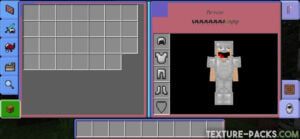
How To Install One Piece Texture Pack
- To use all the cool features in this pack, download and install OptiFine.
- Download the One Piece texture pack for Minecraft from the file section below. Pick the file that matches your Minecraft edition and version.
- Launch Minecraft.
- Click "Options" on the main menu.
- In the options, go to the submenu “Resource Packs”.
- Click "Open Pack Folder" at the bottom left to see a folder titled "resourcepacks".
- Put the downloaded ZIP file into your "resourcepacks" folder. Or, just drag and drop it into the Minecraft window to add the pack.
- You will see the pack on the left side of the resource pack selection menu. Unzip the file if you can't see the pack.
- Hover over the pack thumbnail and click the arrow pointing right. If the game notifies you that the pack is made for a newer or older Minecraft version, simply click “Yes” to proceed. The textures will still work perfectly.
- Click "Done" and all assets have been loaded.
One Piece Texture Pack Download
[16x] [1.21.X] Download One Piece Texture Pack
Java Edition:
[16x] [1.21.5+ – 1.21.4] Download One Piece Texture Pack
[16x] [1.21.3 – 1.21.2] Download One Piece Texture Pack
[16x] [1.21.1 – 1.21] Download One Piece Texture Pack
[16x] [1.20.6 – 1.20.5] Download One Piece Texture Pack
[16x] [1.20.4 – 1.20.3] Download One Piece Texture Pack
[16x] [1.20.2 – 1.20] Download One Piece Texture Pack
[16x] [1.19.X] Download One Piece Texture Pack
[16x] [1.18.X] Download One Piece Texture Pack
[16x] [1.17.X] Download One Piece Texture Pack
