The 3D Ores texture pack for Minecraft is a project that modifies the appearance of Minecraft ores to give them a three-dimensional (3D) look. This type of texture pack adds depth, shading, and detail to the visual representation of ores. Ores such as coal, iron, copper, gold, diamond, and others can be given a three-dimensional appearance, making them more visually appealing.
When I first heard about the 3D Ores Texture Pack, I couldn’t quite imagine what it would be like. So I tried to understand why it was so popular for Minecraft. First, I read the creator’s description and found some hints. The creator, ShekeraChannel, describes the textures as very realistic and it does not require complex mods or data packs to work.
Sooner or later, you will have to venture into caves or dig down to find resources in Minecraft. Accordingly, the underground world of Minecraft should not be neglected. Your main focus should clearly be on the different and rare ores. In the 3D Ores resource pack, the ore blocks are displayed in a special way that reminds some players of their real-life appearance. Even torches, which are commonly used in mining, are designed with a touch of realism. I have never seen anything like this in Minecraft before and I am pleasantly surprised by how good the blocks look.
However, it’s worth noting that such 3D blocks require significant computing power and may not be suitable for every computer. This is the main downside of the pack, as it requires a high-end PC to run smoothly. Nevertheless, due to the unusual and low resolution of 16×16, it is theoretically possible for players with lower-end PCs to use the 3D Ores resource pack. However, you may need to adjust your OptiFine settings if you experience low frame rates.
The latest update has enhanced blocks such as ancient debris and nether gold ore. It’s also important to note that the project is ultimately a default edit and should be considered more of an add-on. As such, I recommend selecting an additional pack and using the 3D Ores as an overlay.
3D Ores was published on April 23, 2021 and is compatible with these Minecraft versions: 1.20.6 – 1.20.5 – 1.20.4 – 1.20.3 – 1.20.2 – 1.20.1 – 1.20 – 1.19.4 – 1.19.3 – 1.19.2 – 1.19.1 – 1.19 – 1.18.2 – 1.18.1 – 1.18 – 1.17.1 – 1.17 – 1.16.5 – 1.16.4 – 1.16.3 – 1.16 – 1.15.2 – 1.15 – 1.14.4 – 1.14 – 1.13.2 – 1.13 – 1.12.2 – 1.12 – 1.11.2 – 1.11 – 1.10.2 – 1.10 – 1.9.4 – 1.9
- ✔️ 3D
- ✔️ Mod Support
- ✔️ OptiFine
Video & Screenshots
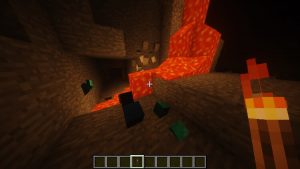

How To Install 3D Ores Texture Pack
- To use all the cool features in this pack, download and install OptiFine.
- Download the 3D Ores texture pack for Minecraft from the file section below. Pick the file that matches your Minecraft edition and version.
- Launch Minecraft.
- Click "Options" on the main menu.
- In the options, go to the submenu “Resource Packs”.
- Click "Open Pack Folder" at the bottom left to see a folder titled "resourcepacks".
- Put the downloaded ZIP file into your "resourcepacks" folder. Or, just drag and drop it into the Minecraft window to add the pack.
- You will see the pack on the left side of the resource pack selection menu. Unzip the file if you can't see the pack.
- Hover over the pack thumbnail and click the arrow pointing right. If the game notifies you that the pack is made for a newer or older Minecraft version, simply click “Yes” to proceed. The textures will still work perfectly.
- Click "Done" and all assets have been loaded.
3D Ores Texture Pack Download
[16x] [1.19.X] Download 3D Ores Texture Pack
[16x] [1.18.X] Download 3D Ores Texture Pack
[16x] [1.17.X] Download 3D Ores Texture Pack
[16x] [1.16.X – 1.15.X] Download 3D Ores Texture Pack
[16x] [1.14.X – 1.13.X] Download 3D Ores Texture Pack
[16x] [1.12.X – 1.11.X] Download 3D Ores Texture Pack
[16x] [1.10.X – 1.9.X] Download 3D Ores Texture Pack

you need to ad a link to download it so every one will be able to use it
Further above is the download link. Anyone can download the massive pack.
wow