The Jicklus texture pack that changes every block, item, and entity within the game can be best described as medieval, rustic, and classic. These three words give you a glimpse of what to expect. The project was released in 2019 when the creator combined his two packs, Jicklus Green and Orange, into one big texture pack. This was a great idea, as the pack has become very popular in the Minecraft community with several hundred thousand downloads. By the way, the creator’s name is Jack Whittaker, an illustrator, animator, and game developer from the United Kingdom.
All textures in this pack are classic, as mentioned at the beginning. However, this does not mean anything bad, as your buildings will look fantastic. You won’t find any super modern blocks, but there are still some highlights. You can find further below some gameplay screenshots below.
The Jicklus resource pack manages to stay true to the normal Minecraft graphics due to the comparatively low resolution. Nevertheless, it is no ordinary Faithful edit because the blocks and items have a unique style. You will quickly notice that some details can still be seen in the simple textures. It should also be positively pointed out that everything is 100% complete. This is very important because few people want to use an incomplete texture pack. Accordingly, there are enhancements everywhere. Be it the GUI, weapons, or font; everything has been completely reworked.
In addition, some add-ons for Jicklus add even more new things. The add-ons can be divided into two groups: the “official” add-ons and some fan-made add-ons that are published on the Jicklus Discord. This gives you the possibility to compile all textures according to your preferences. The most popular add-ons are:
- “Golden Birch” Add-on: This pack adds golden birch leaves.
- “Orange Autumn” Add-on: This pack will give your Minecraft world an autumnal look.
- “Pretty In Pink” Add-on: It adds some pink textures. For example, there are blossom birch tree leaves and a blossom-covered crafting table.
Jicklus was published on April 28, 2019 and is compatible with these Minecraft versions: 1.21.7 – 1.21.6 – 1.21.5 – 1.21.4 – 1.21.3 – 1.21.2 – 1.21.1 – 1.21 – 1.20.6 – 1.20.5 – 1.20.4 – 1.20.3 – 1.20.2 – 1.20.1 – 1.20 – 1.19.4 – 1.19.3 – 1.19.2 – 1.19.1 – 1.19 – 1.18.2 – 1.18.1 – 1.18 – 1.17.1 – 1.17 – 1.16.5 – 1.16.4 – 1.16.3 – 1.16 – 1.15.2 – 1.15 – 1.14.4 – 1.14
- ✔️ Animated
- ✔️ Custom Sky
- ✔️ OptiFine
Video & Screenshots

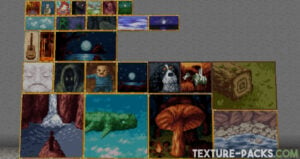




Comparison


How To Install Jicklus Texture Pack
- To use all the cool features in this pack, download and install OptiFine.
- Download the Jicklus texture pack for Minecraft from the file section below. Pick the file that matches your Minecraft edition and version.
- Launch Minecraft.
- Click "Options" on the main menu.
- In the options, go to the submenu “Resource Packs”.
- Click "Open Pack Folder" at the bottom left to see a folder titled "resourcepacks".
- Put the downloaded ZIP file into your "resourcepacks" folder. Or, just drag and drop it into the Minecraft window to add the pack.
- You will see the pack on the left side of the resource pack selection menu. Unzip the file if you can't see the pack.
- Hover over the pack thumbnail and click the arrow pointing right. If the game notifies you that the pack is made for a newer or older Minecraft version, simply click “Yes” to proceed. The textures will still work perfectly.
- Click "Done" and all assets have been loaded.
Jicklus Texture Pack Download
Java Edition:
[16x] [1.21.X] Download Jicklus Texture Pack
[16x] [1.20.X] Download Jicklus Texture Pack
[16x] [1.19.X] Download Jicklus Texture Pack
[16x] [1.18.X] Download Jicklus Texture Pack
[16x] [1.17.X] Download Jicklus Texture Pack
[16x] [1.16.X] Download Jicklus Texture Pack
[16x] [1.15.X – 1.14.X] Download Jicklus Texture Pack
Add-ons:
[1.17.X – 1.16.X] Download Pretty in Pink Add-on

I love that textures and its not lagging thank you 🙂
Nice texture anyway
this texture pack is really good, and every menu has its own look. also, hello Boris
I can even play with Jicklus in bedwars, that’ s great!
I particularly like the swords. I used Chroma Hills before, but Jicklus is much better.
Nice
I think the best features are in the addon packs. I hope that the Jicklus addons will be released in the Marketplace.