The Fancy texture pack is compatible with both Minecraft Java and MCPE (Minecraft Pocket Edition). It offers two available resolutions: 128x and 512x, with the latter only being available for PCs. You may find these resolutions to be a bit extravagant, but it sets an entirely new standard in Minecraft. This includes mobs that appear significantly more authentic, and you can still recognize important blocks such as ancient debris or diamond ores. However, it’s important to note that a high-end computer is recommended to run the pack without any performance issues and to maintain an acceptable framerate, due to the high number of pixels and detailed textures.
One of the standout features of the Fancy pack is its attention to detail. The pack includes nearly invisible details that require close observation to detect, adding a touch of realism to your Minecraft buildings. Some features of the pack, such as emissive textures and random mobs, require OptiFine to work properly. Additionally, Fancy HD adds custom models for doors, with different textures for each side, and improved models for leaves and grass blocks based on the Better Foliage mod.
Incidentally, the creator Oakar258 used various software tools. He used Paint.NET, a popular image editing software, to create the textures, and Blender, a 3D modeling software, for animating block textures and some item textures. He also used Notepad++, a text editing software for Windows, for every text/JSON file in the texture pack and manual model tweaking.
Moreover, the blocks used in the Fancy resource pack are based on photos taken with a Canon IXUS 285 HS Camera, giving them a high-quality appearance. The attention to detail and the use of different software tools during the creation process demonstrate the dedication and skill of the Polish creator in developing a unique and realistic texture pack for Minecraft players. Check this site regularly to not miss any updates that have been released regularly since 2017.
Fancy was published on September 2, 2017 and is compatible with these Minecraft versions: 1.18.2 – 1.18.1 – 1.18 – 1.17.1 – 1.17 – 1.16.5 – 1.16.4 – 1.16.3 – 1.16 – 1.15.2 – 1.15 – 1.14.4 – 1.14 – 1.13.2 – 1.13 – 1.12.2 – 1.12
- ✔️ Custom Sky
- ✔️ HD
Video & Screenshots

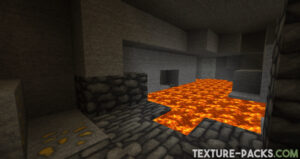


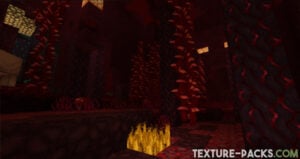

Comparison

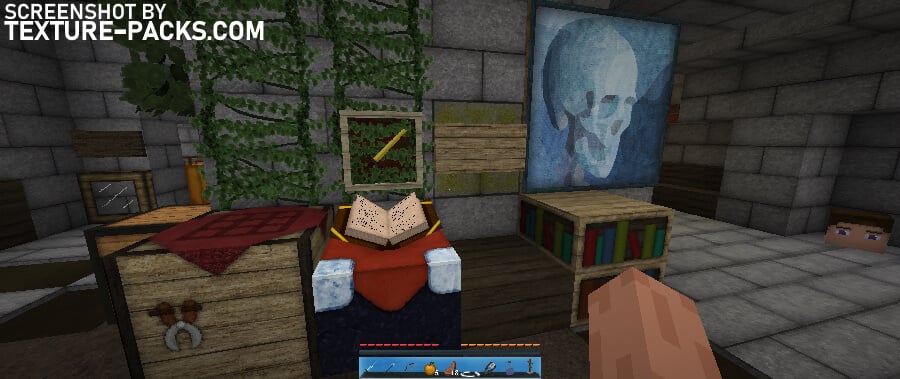
How To Install Fancy Texture Pack
- To use all the cool features in this pack, download and install OptiFine.
- Download the Fancy texture pack for Minecraft from the file section below. Pick the file that matches your Minecraft edition and version.
- Launch Minecraft.
- Click "Options" on the main menu.
- In the options, go to the submenu “Resource Packs”.
- Click "Open Pack Folder" at the bottom left to see a folder titled "resourcepacks".
- Put the downloaded ZIP file into your "resourcepacks" folder. Or, just drag and drop it into the Minecraft window to add the pack.
- You will see the pack on the left side of the resource pack selection menu. Unzip the file if you can't see the pack.
- Hover over the pack thumbnail and click the arrow pointing right. If the game notifies you that the pack is made for a newer or older Minecraft version, simply click “Yes” to proceed. The textures will still work perfectly.
- Click "Done" and all assets have been loaded.
Fancy Texture Pack Download
[MCPACK] Download Fancy Texture Pack
Java Edition:
[512x] [1.18.X – 1.17.X] Download Fancy Texture Pack
[128x] [1.18.X – 1.17.X] Download Fancy Texture Pack
[128x] [1.16.X – 1.14.X] Download Fancy Texture Pack
[512x] [1.13.X] Download Fancy Texture Pack
[128x] [1.13.X] Download Fancy Texture Pack
[512x] [1.12.X] Download Fancy Texture Pack
[128x] [1.12.X] Download Fancy Texture Pack

Awesome, but theres no 512x for Bedrock ):
Thank you for the Mediafire links
My game crashed when i put it. should i be scared???
how do i download because it just puts me in mediafire
You have to click on each file name in MediaFire. After that, you can download the Fancy texture pack.
Does it work on mobile?
Hey Jojo! There is a free version for all mobile devices. Just check out the download links.
scam it says recorce pack error and i cant put the pack on
This is no scam. Your hardware is not good enough.
Will it work on 1.17 mcpe??
yes
Will it work on 1.17.10 mcpe??
When new edition fancy?
I don’t know, but it will definitely be updated.
does it work on 1.16.221 on bedrock
Yes
how did you downlod it?
Click on the download button and you will be redirected to MediaFire.
is it compatible for the latest version on minecraft?
wasd
hi