Faithful was developed by a large team for some years. However, the team’s harmony was disrupted at some point as the project leader exhibited megalomaniacal tendencies. He became too powerful in his position and started permanently banning team members who disagreed with him on the team’s discord. This behavior was too much for some members, and they eventually split from the team, creating their own projects. They started this project under the name Compliance 64x texture pack and renamed it to Faithful 64x.
The split presented an opportunity for the team members to showcase their design skills more effectively, as some were dissatisfied with the textures created by the old project leader Vizzy in the past. The team members now enjoy greater freedom in their work, which ensures that similar problems are avoided in the future in the Compliance pack.
Moreover, a good number of add-ons are available for download. Additionally, there are patches for the Compliance 64x resource pack for Minecraft Modpacks, which allows players to use the pack while playing with mods. Furthermore, Compliance 64x is also available for Minecraft Dungeons, but this version is discontinued.
It is also worth noting that the Compliance 64x texture pack is free for Java, MCPE, and Dungeons. This is quite different from many other creators who charge several hundred Minecoins for Bedrock versions. With these textures available, players have a thousand ways to enhance their gaming experience, except for console players who do not have access to these textures.
FAQ
Unfortunately, getting resource packs onto the Marketplace is a lengthy and complicated process and a free pack hasn’t been published to the Marketplace yet. This will take a lot of time, but yes, the developer team is planning to release Compliance on the Marketplace if possible. If releasing a free resource pack on the marketplace is impossible, the pack will not be available there.
Since the project initially started as a Faithful breakaway, the developer team looked for a name that was similar to Faithful. After some brainstorming, they decided on Compliance because it sounded cool and wasn’t used anywhere else.
Compliance 64x was published on July 5, 2020 and is compatible with these Minecraft versions: 1.21.8 – 1.21.7 – 1.21.6 – 1.21.5 – 1.21.4 – 1.21.3 – 1.21.2 – 1.21.1 – 1.21 – 1.20.6 – 1.20.5 – 1.20.4 – 1.20.3 – 1.20.2 – 1.20.1 – 1.20 – 1.19.4 – 1.19.3 – 1.19.2 – 1.19.1 – 1.19 – 1.18.2 – 1.18.1 – 1.18 – 1.17.1 – 1.17 – 1.16.5 – 1.16.4 – 1.16.3 – 1.16 – 1.15.2 – 1.15 – 1.14.4 – 1.14 – 1.13.2 – 1.13 – 1.12.2 – 1.12 – 1.11.2 – 1.11 – 1.10.2 – 1.10 – 1.9.4 – 1.9 – 1.8.9 – 1.8
- ✔️ Mod Support
Video & Screenshots






It is recommended that you take a look at the screenshots. Each shot displays a distinct environment, providing a comprehensive overview of all blocks and items. The textures are four times more detailed than the standard textures, which results in a four-fold increase in their aesthetic appeal.
Comparison

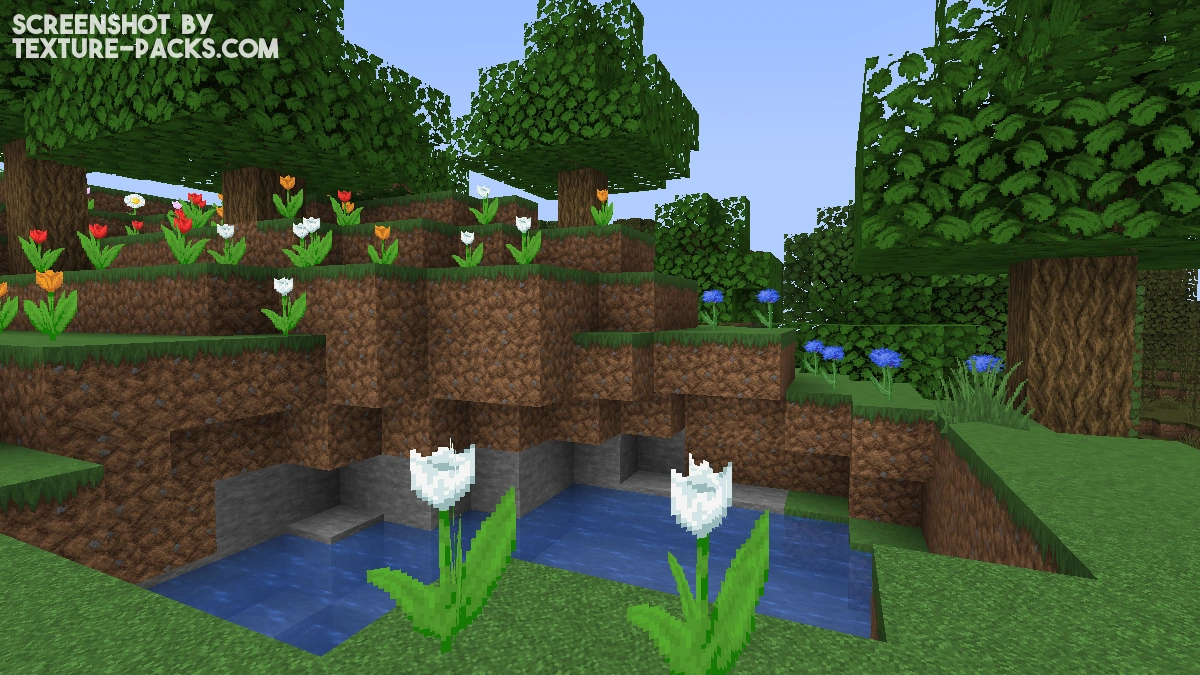
How To Install Compliance 64x Texture Pack
- To use all the cool features in this pack, download and install OptiFine.
- Download the Compliance 64x texture pack for Minecraft from the file section below. Pick the file that matches your Minecraft edition and version.
- Launch Minecraft.
- Click "Options" on the main menu.
- In the options, go to the submenu “Resource Packs”.
- Click "Open Pack Folder" at the bottom left to see a folder titled "resourcepacks".
- Put the downloaded ZIP file into your "resourcepacks" folder. Or, just drag and drop it into the Minecraft window to add the pack.
- You will see the pack on the left side of the resource pack selection menu. Unzip the file if you can't see the pack.
- Hover over the pack thumbnail and click the arrow pointing right. If the game notifies you that the pack is made for a newer or older Minecraft version, simply click “Yes” to proceed. The textures will still work perfectly.
- Click "Done" and all assets have been loaded.
Compliance 64x Texture Pack Download
[MCPACK] Download Compliance 64x Texture Pack
Java Edition:
[64x] [1.21.7+ – 1.21.6] Download Compliance 64x Texture Pack
[64x] [1.21.5] Download Compliance 64x Texture Pack
[64x] [1.21.4] Download Compliance 64x Texture Pack
[64x] [1.21.3 – 1.21.2] Download Compliance 64x Texture Pack
[64x] [1.21.1 – 1.21] Download Compliance 64x Texture Pack
[64x] [1.20.2] Download Compliance 64x Texture Pack
[64x] [1.20.1 – 1.20] Download Compliance 64x Texture Pack
[64x] [1.19.X] Download Compliance 64x Texture Pack
[64x] [1.18.X] Download Compliance 64x Texture Pack
[64x] [1.17.X] Download Compliance 64x Texture Pack
[64x] [1.16.X] Download Compliance 64x Texture Pack
[64x] [1.15.X] Download Compliance 64x Texture Pack
[64x] [1.14.X] Download Compliance 64x Texture Pack
[64x] [1.13.X] Download Compliance 64x Texture Pack
[64x] [1.12.X] Download Compliance 64x Texture Pack
[64x] [1.11.X] Download Compliance 64x Texture Pack
[64x] [1.10.X] Download Compliance 64x Texture Pack
[64x] [1.9.X] Download Compliance 64x Texture Pack
[64x] [1.8.X] Download Compliance 64x Texture Pack
All Compliance 64x Add-ons

cool
Idk why, but it doesn’t work even when i unzipped the file. When i was in the game I selected and transferred to selected, and it stil doesn’t work weven after restarting the game. Any Ideas?
We have updated the files so that you no longer have to unzip them.
Is the bedrock version getting an update for 1.19 or is that already a thing?
Unfortunately, there isn’t a version compatible with all Bedrock editions. It only works on platforms that allow importing texture packs from the internet, like Android or iOS, but not on gaming consoles. However, for compatible devices, there is always a version available for the latest Minecraft update.
For whatever reason certain textures seem off in 1.19 that were fine in 1.18. Fully grown cocoa pods seem to be offset by a few pixels. Seaweed also seems to be broken as it just looks like a mess of lines. Not sure if anybody else is having this issue.
Nice texture!
i put the 1.17 folder in my Recource pack folder and it not there
You need to unzip the file.
create a compliance texture for Minecraft bedrock 1.17