Many Minecraft players want to customize their world to their liking. The Clear Glass texture pack is a good add-on for this purpose. It only changes a small detail in Minecraft, but the pack is still incredibly popular. Read this article if you want to know what has changed and how to get the pack.
You have probably already noticed one thing. The glass block is not completely transparent in the middle. This changes when you install the texture pack because it adds clear glass. The pixels on the glass panes and all outlines are removed. As a result, you get a better view. This can be extremely helpful when you are searching your environment for hostile mobs. It would be annoying if you miss a creeper. So from now on, you can move around your Minecraft house and always look through the clear windows.
The Better Glass texture pack for Minecraft has many great features. Besides removing all pesky streaks, you can also connect all glass blocks and remove the borders. This way you can make all Minecraft glasses look smoother. This feature works with any glass color and in all Minecraft editions. The great thing about MCPE, Minecraft PE and Education edition is that you don’t need OptiFine for clear glass. You only need this mod if you play the Java Edition on PC. You can find all free links below in our download section. After the installation, you will think that there was a window cleaner in your Minecraft world. Furthermore, another game element has been reworked. All ice textures are transparent. That’s why the project is also known as Clear Ice texture pack. This additional feature is the icing on the cake.
You need to install this Clear Glass resource pack if you want improved glass and ice. At the moment, there is no way to create clear panes in Minecraft vanilla. But you can use these textures as an add-on and activate other texture packs. Default resource packs are best for this purpose. The reason for this is that the creator has customized the design to match the classic Minecraft style. This fact is impressive. It is not easy to keep the default style with so many changes. The low 16×16 resolution is helpful. A 64×64 version will be released in the future. The higher resolution creates a more realistic Minecraft landscape.
Overall, the texture pack is excellently built. The developer has found a good compromise between useful features and performance. This means for you that the smooth ice and glass will not cause any FPS drops. If your hardware can handle Minecraft without mods, then you will have high FPS with this resource pack. This is equally true for PCs and mobile devices. In our opinion, it is the best clear glass pack for Minecraft.
However, it also has a drawback. Due to the game mechanics, the blocks still look old-fashioned. The combination with modern texture packs can fix this. The pros include the impressive aesthetic style that will make your Minecraft buildings more natural. It is also compatible with Minecraft clients, such as LunarClient. The high-quality features should convince you to download the file. Some fans even demand that this overlay pack be added to Minecraft out of the box.
Clear Glass was published on February 2, 2018 and is compatible with these Minecraft versions: 1.21.7 – 1.21.6 – 1.21.5 – 1.21.4 – 1.21.3 – 1.21.2 – 1.21.1 – 1.21 – 1.20.6 – 1.20.5 – 1.20.4 – 1.20.3 – 1.20.2 – 1.20.1 – 1.20 – 1.19.4 – 1.19.3 – 1.19.2 – 1.19.1 – 1.19 – 1.18.2 – 1.18.1 – 1.18 – 1.17.1 – 1.17 – 1.16.5 – 1.16.4 – 1.16.3 – 1.16 – 1.15.2 – 1.15 – 1.14.4 – 1.14 – 1.13.2 – 1.13 – 1.12.2 – 1.12 – 1.11.2 – 1.11 – 1.10.2 – 1.10 – 1.9.4 – 1.9 – 1.8.9 – 1.8
- ✔️ Mod Support
- ✔️ OptiFine
Video & Screenshots

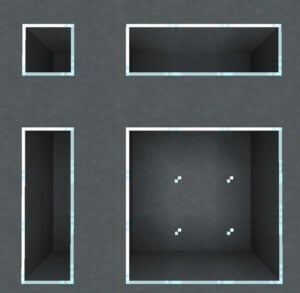
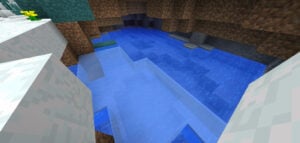
Click on the screenshots to take a closer look at the clear, smooth, and connected glass.
Comparison


How To Install Clear Glass Texture Pack
- To use all the cool features in this pack, download and install OptiFine.
- Download the Clear Glass texture pack for Minecraft from the file section below. Pick the file that matches your Minecraft edition and version.
- Launch Minecraft.
- Click "Options" on the main menu.
- In the options, go to the submenu “Resource Packs”.
- Click "Open Pack Folder" at the bottom left to see a folder titled "resourcepacks".
- Put the downloaded ZIP file into your "resourcepacks" folder. Or, just drag and drop it into the Minecraft window to add the pack.
- You will see the pack on the left side of the resource pack selection menu. Unzip the file if you can't see the pack.
- Hover over the pack thumbnail and click the arrow pointing right. If the game notifies you that the pack is made for a newer or older Minecraft version, simply click “Yes” to proceed. The textures will still work perfectly.
- Click "Done" and all assets have been loaded.
Recommended Settings with OptiFine: Go to “Options” and click on “Video Settings”. Click on “Quality” and activate “Connected Textures (fancy)”.
How To Get Clear Glass in Minecraft PE (MCPE) and Bedrock
- Click on the Clear Glass MCPACK file.
- Click on the downloaded file and agree to the import. As a result, Minecraft will import all textures into the game.
- Launch Minecraft PE/MCPE/Bedrock. Go to “Settings” and scroll until you see “Global Resources” on the left sidebar. This step is sometimes superfluous because the import will automatically redirect you to global resources.
Clear Glass Texture Pack Download
[MCPACK] Download Clear Glass Texture Pack
Java Edition:
[16x] [1.21.7+ – 1.21.5] Download Clear Glass Texture Pack
[16x] [1.21.4 – 1.21.3] Download Clear Glass Texture Pack
[16x] [1.21.2 – 1.21] Download Clear Glass Texture Pack
[16x] [1.20.6 – 1.20.5] Download Clear Glass Texture Pack
[16x] [1.20.X] Download Clear Glass Texture Pack
[16x] [1.18.X] Download Clear Glass Texture Pack
[16x] [1.17.X] Download Clear Glass Texture Pack
[16x] [1.16.X] Download Clear Glass Texture Pack
[16x] [1.15.X] Download Clear Glass Texture Pack
[16x] [1.14.X – 1.13.X] Download Clear Glass Texture Pack
[16x] [1.12.X – 1.11.X] Download Clear Glass Texture Pack
[16x] [1.10.X – 1.9.X] Download Clear Glass Texture Pack
[16x] [1.8.X] Download Clear Glass Texture Pack

the texture pack is only for 1.21.2! where is the version for 1.21.4?
Hi, you can use the 1.21.X version in 1.21.4. The pack works.
how can i run it if i have installed sodium?
Sodium doesn’t have a connected textures feature. For that, you need another mod like Continuity, ConnectedTexturesMod, or other CTM mods.
why is the bedrock version download not working?
Fixed the link!
It works as described, but sometimes it doesn’t stack well with other texture packs. If you’re using another one, there might be conflicts
I remember having a texture pack for 1.8 but now i cant find it creators did you remove it?
Click on ‘Show More Versions’. This will display the download link for version 1.8.
does it work with iris?
sadly no
i looked for connected glass everywhere, i finally found a good pack!
it isn’t connected and i can’t connect the glass because there isn’t an option
Probably you need OptiFine.
its right
bad resource pack, you made the glass just invisible but it’s still not connected it looks so gross on PE
i think you need optifine
the glass looked good but I am not able to place blocks anymore 🙁 I deactivated the pack and I can still not place or remove any blocks, Does anyone know why?
Hello,
I noticed if you look to the glass from the west to east the glass look placed wrong, what should be on the outside (border) of the glass in now in the middle of the glass, while the border is gone on the outside …
Kindly regards
Sting McRay
i’m having the same problem, did you find a solution
In the bedrock version, I completely deleted the frame. I imagined it as a merged glass 🙁
This is helpful, but it would be better if there are no pixels in the glass.
it probably has some bc if it was completely invisible it would be annoying to have invisible glass that you cant see