You can make all blocks invisible with the Better X-Ray texture pack. Only the ores remain visible. It will help you progress faster in Minecraft by mining hundreds of diamonds and other ores in just one hour. As a result, you’ll also be able to get extremely rare items, because you’ll have every ore block unlimitedly in your inventory. A big disadvantage is that there’s no way to toggle, so you’ll always have X-Ray vision. Therefore, the danger of accidentally falling into lava is huge if you don’t pay close attention. However, this usually doesn’t happen, because the invisible Minecraft blocks are outlined.
Overall, the Italian developer has created a great alternative to XRay Ultimate with this project. Basically, both texture packs are very similar, but there are still small differences. For example, both support the latest Minecraft version, but the very old ones are only supported by the Ultimate version. Also, there are differences in the file sizes, because they are about four times smaller in Better X-Ray. However, it doesn’t really matter because both packs are less than a megabyte in size, so they don’t require much memory anyway. You’ll probably only notice a difference with an extremely low-end computer because you’ll get no lags.
You should be aware that Better X-Ray doesn’t support mods and that’s why the file is so small. This is perfectly fine for normal Minecraft vanilla players, but if you play with a lot of mods, you’ll have to go for Filmjolk’s XRay pack.
Furthermore, you can choose between different Better X-Ray texture pack versions. It’s best to test both versions once and then decide.
- Better X-Ray (normal version): Compatible with all texture packs and has all features.
- Better X-Ray Lite: Requires eight times less memory and still works without problems.
All in all, the Better X-Ray texture pack will help you find ores faster. It’s too early to say whether the project will be successful in the long run, because the competition is incredibly popular on Curseforge and has millions of downloads.
Better X-Ray was published on June 5, 2021 and is compatible with these Minecraft versions: 1.21.6 – 1.21.5 – 1.21.4 – 1.21.3 – 1.21.2 – 1.21.1 – 1.21 – 1.20.6 – 1.20.5 – 1.20.4 – 1.20.3 – 1.20.2 – 1.20.1 – 1.20 – 1.19.4 – 1.19.3 – 1.19.2 – 1.19.1 – 1.19 – 1.18.2 – 1.18.1 – 1.18 – 1.17.1 – 1.17 – 1.16.5 – 1.16.4 – 1.16.3 – 1.16 – 1.15.2 – 1.15 – 1.14.4 – 1.14 – 1.13.2 – 1.13
Video & Screenshots
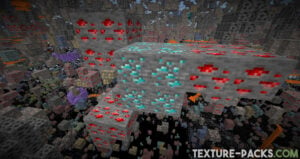
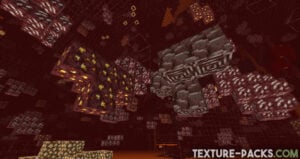

Comparison

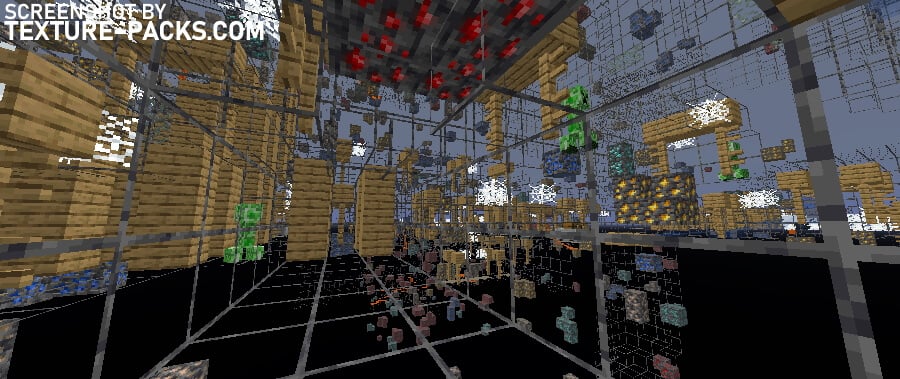
How To Install Better X-Ray Texture Pack
- To use all the cool features in this pack, download and install OptiFine.
- Download the Better X-Ray texture pack for Minecraft from the file section below. Pick the file that matches your Minecraft edition and version.
- Launch Minecraft.
- Click "Options" on the main menu.
- In the options, go to the submenu “Resource Packs”.
- Click "Open Pack Folder" at the bottom left to see a folder titled "resourcepacks".
- Put the downloaded ZIP file into your "resourcepacks" folder. Or, just drag and drop it into the Minecraft window to add the pack.
- You will see the pack on the left side of the resource pack selection menu. Unzip the file if you can't see the pack.
- Hover over the pack thumbnail and click the arrow pointing right. If the game notifies you that the pack is made for a newer or older Minecraft version, simply click “Yes” to proceed. The textures will still work perfectly.
- Click "Done" and all assets have been loaded.
How To Fix Dark Ores
There are some tips for you so that the ores are no longer dark, and you can see them better. The easiest way to fix dark ores is to craft a night vision potion because then you’ll always have the maximum brightness in Minecraft. Unfortunately, this becomes too cumbersome over time, so you should rather use the Night Vision texture pack. In addition, you can increase the brightness in the settings, which will make the ores much more visible. Above all, the most important thing is to disable the smooth lighting, because otherwise, the previous tips won’t work. Optionally, you can download Visible Ores so that the ore blocks are outlined.
Better X-Ray Texture Pack Download
Bedrock Edition:
Java Edition:
[16x] [1.21.6+ – 1.21.2] Download Better X-Ray Texture Pack
[16x] [1.21.1 – 1.20.X] Download Better X-Ray Texture Pack
[16x] [1.19.X] Download Better X-Ray Texture Pack
[16x] [1.18.X] Download Better X-Ray Texture Pack
[16x] [1.17.X] Download Better X-Ray Texture Pack
[16x] [1.16.X] Download Better X-Ray Texture Pack
[16x] [1.15.X] Download Better X-Ray Texture Pack
[16x] [1.14.X – 1.13.X] Download Better X-Ray Texture Pack

It works perfect, thank you!
doesent work with better nether 🙁
nice
Doesn’t work very well, when I’m at -57 I can’t see anything
nice
nice