XRay texture pack has been the most popular Minecraft pack on the internet for years. For a beginner, this will sound strange, because it doesn’t add any new textures that make the gameplay more beautiful. Instead, you get x-ray vision. With this, you can see through all blocks. Simply put, your environment will be made invisible so that you can instantly spot important ores even from a great distance. From now on, no more annoying cave expeditions are necessary.
What Does the XRay Texture Pack Bring to Minecraft?
Originally, the XRay texture pack was developed because the creator didn’t want to waste his free time mining. In addition, he probably didn’t have much luck in it either, so he thought of a more efficient way. Nowadays, his project is known worldwide and has several million downloads. So, the developer Filmjolk has been helping many Minecraft players find netherite, diamonds, iron, and other ore blocks for years.
XRay is so good that you can be on a mountain and still see diamonds in the underground. However, that’s not all, because the texture pack can be used in other Minecraft dimensions as well. We mean the Nether because this has also become extremely important. You’ll immediately discover ancient debris, which is needed for netherite. Accordingly, you’ll never have to go on a long search for ores again.
Safety Features
Furthermore, the “invisible” blocks have a border so that no accident can happen. After all, it would be very annoying if you farm hundreds of diamonds and netherite with the XRay texture pack and end up falling off a cliff. Also, you can still see water and lava. This is also for your safety. If a lava lake were invisible, you would be in great danger of falling into it. And we all know what would happen then.
Trolling Friends: Use XRay Resource Pack for Fun
There are many reasons for the huge popularity, as you have already read. But there are many more. The XRay resource pack is perfectly developed. The pack works very simply and you don’t have to be an expert. As a result, anyone can use it and get an advantage over their friends. You can perfectly troll your friends with the pack because they certainly don’t expect you to be so rich in Minecraft all of a sudden. Moreover, you’ll see directly when an enemy mob is approaching, because you’ll be able to see through all the walls. By the way, there is also an extra version for realms, because previously XRay was not compatible with this mode.
Server Rules and Fair Play
All in all, many points advocate an XRay texture pack download. Nevertheless, there are a few things to keep in mind. You are not allowed to play with it on most servers, because the rules forbid it. You can be banned from using it if someone reports you. That’s why you should check the server rules first. Fortunately, you have nothing to worry about in single-player mode or private servers, because there you can do whatever you want.
XRay was published on December 22, 2014 and is compatible with these Minecraft versions: 1.21.5 – 1.21.4 – 1.21.3 – 1.21.2 – 1.21.1 – 1.21 – 1.20.6 – 1.20.5 – 1.20.4 – 1.20.3 – 1.20.2 – 1.20.1 – 1.20 – 1.19.4 – 1.19.3 – 1.19.2 – 1.19.1 – 1.19 – 1.18.2 – 1.18.1 – 1.18 – 1.17.1 – 1.17 – 1.16.5 – 1.16.4 – 1.16.3 – 1.16 – 1.15.2 – 1.15 – 1.14.4 – 1.14 – 1.13.2 – 1.13 – 1.12.2 – 1.12 – 1.11.2 – 1.11 – 1.10.2 – 1.10 – 1.9.4 – 1.9 – 1.8.9 – 1.8 – 1.7.10 – 1.7.2 – 1.6.4 – 1.5.2 – 1.4.7 – 1.3.2 – Beta 1.7.3
- ✔️ Cheat
- ✔️ Mod Support
Video & Screenshots

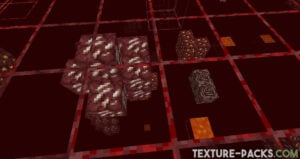
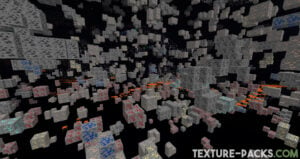
Comparison
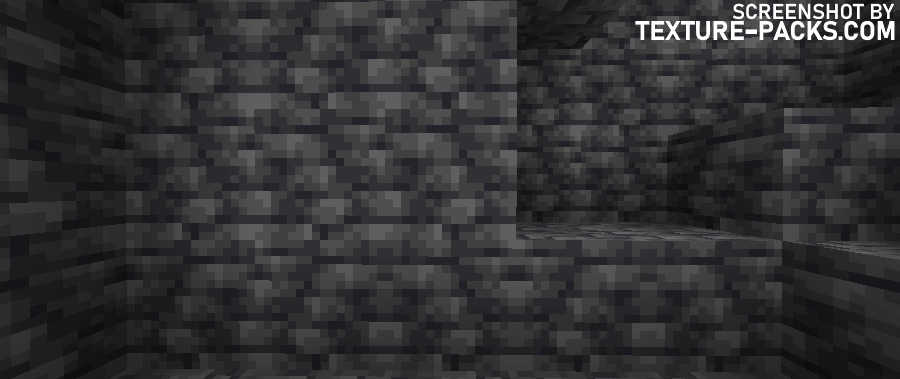

How To Install XRay Texture Pack
- To use all the cool features in this pack, download and install OptiFine.
- Download the XRay texture pack for Minecraft from the file section below. Pick the file that matches your Minecraft edition and version.
- Launch Minecraft.
- Click "Options" on the main menu.
- In the options, go to the submenu “Resource Packs”.
- Click "Open Pack Folder" at the bottom left to see a folder titled "resourcepacks".
- Put the downloaded ZIP file into your "resourcepacks" folder. Or, just drag and drop it into the Minecraft window to add the pack.
- You will see the pack on the left side of the resource pack selection menu. Unzip the file if you can't see the pack.
- Hover over the pack thumbnail and click the arrow pointing right. If the game notifies you that the pack is made for a newer or older Minecraft version, simply click “Yes” to proceed. The textures will still work perfectly.
- Click "Done" and all assets have been loaded.
XRay Texture Pack Download
Bedrock Edition:
Java Edition:
[16x] [1.20.6 – 1.20.5] Download XRay Texture Pack
[16x] [1.20.1 – 1.20.X] Download XRay Texture Pack
[16x] [1.19.X] Download XRay Texture Pack
[16x] [1.18.X] Download XRay Texture Pack
[16x] [1.16.X] Download XRay Texture Pack
[16x] [1.15.X] Download XRay Texture Pack
[16x] [1.14.X] Download XRay Texture Pack
[16x] [1.13.X] Download XRay Texture Pack
[16x] [1.12.X – 1.9.X] Download XRay Texture Pack
[16x] [1.8.X] Download XRay Texture Pack
[16x] [1.7.X] Download XRay Texture Pack
[16x] [1.6.X] Download XRay Texture Pack
[16x] [1.5.X] Download XRay Texture Pack
[16x] [1.4.X] Download XRay Texture Pack
[16x] [1.3.X] Download XRay Texture Pack
[16x] [Beta 1.7.3] Download XRay Texture Pack
[16x] Download XRay Origin Realms Texture Pack
Compatible Mods
- Applied Energistics
- Astromine
- Basic Nether Ores
- Decorative
- Dishes
- Enderite
- End: Reborn
- Forestry
- Industrial Revolution
- Mechanized
- Mekanism
- Pixelmon
- Quark
- Sandwhichable
- Tech Reborn
- Thaumcraft
XRay Texture Pack FAQ
No. That being said if you start mining a lot of ores and very little stone, they will get suspicious. Many plugins show all kinds of data based on how many blocks players mine and how much of each block they mine. You can find an xrayer who mines more ores than the average player very easily. If you deviate from the norm they will vanish teleport to you and check your cave pathing. When I used to run servers I had lots of people trying to circumvent this by acting as if they were strip mining and changing directions very conveniently to hit diamonds with their strip mines. But even if this doesn’t work, many plugins will show how off the probability charts you are even if you try to not mine diamonds directly. Your best bet is that the server owners don’t have any anti-xray plugins. But no, they can never tell what resource pack you are using unless you are playing on some custom-modded Minecraft client that hands servers this information.
XRay is compatible with all Minecraft editions.
Of course, everything is free of charge.
You have to go to the options and then to resource packs. There you can enable or disable it.
Yes, you can. The installation is the same as for the official Java Edition. However, you should make sure that the launcher version and the pack version match.
No, because the ZIP archive and .mcpack only require a little computing power. In addition, the included textures only have a resolution of 16×16. Just like in the default pack. You might even get a small FPS boost because your graphics card has to render much less.
Common Problems
The server is using an Anti Xray plugin which can alter block information sent to your device from the server. They decide what the world map you get looks like. Server devs add ores everywhere and you can’t see further than a few blocks under the ground. There is no way around this other than to hack their server and delete the anti-xray plugins. You could always try to get the world seed if it’s not a custom world and then work your way from there. But in all honesty, stop xraying on servers that don’t allow it.
There is a quick solution to this problem because you just have to turn off the smooth lighting. For the Java Edition and MCPE this should be enough, but for the Windows 10 Edition, you should also use a night vision potion. You can use this potion in the other editions as well. Optionally you can also install the mod Optifine.
It is an incompatibility message. It tells you that the pack is not compatible with your version of the game. However, this message is superfluous, because there will be no problem if you activate XRay anyway. Therefore, we advise you to simply ignore the error message.
You are probably confusing it with the XRay mod, which has these and many more features. As the title says, this is just a texture pack. As a result, only the blocks can be made transparent and no dungeons are highlighted.

hi i would like to know if this works on mc bedrock realms server?
Yes
is it a mcpack?
It works but I don’t see block outlines, am I doing something wrong?
The outlines are only compatible with the Java Edition.
does it work on tlauncher?
Yes, XRay works with all launchers
/activate xRay
Nice try diddy
/activate xRAY
I am a new user, but you can’t activate it with that chat command
thanks
I need it for Java
You can find all links at the end of the article
Hello, I am using Minecraft Java Edition version 1.20.4.
The blocks are transparent, but the problem is that they are very dark and I can’t recognize the ores, if I am more than 5 blocks away. I only see black spots and cannot distinguish the ores.
Which setting would you recommend?
Hi! This happened to me because I was using shaders. When I turned them off, everything looked fine with Xrey.
Ah! thank you for the fix
i have not tried it yet
lol
no, it’s for Minecraft and not for League of Legends xD
good texture pack -_-
best for the end
It won’t let me see ancient debris on server with anti cheat
i want for 1.20.4
there is not a singgle option for it
Please use the 1.20.2+ download link
I want too see clear stone and it just shows random ores and i dont want to see thwm and they just dissapear
It seems like you’re using the pack on a server with anti-xray software. The plugin generates random ores to deter x-ray cheats, making it challenging to spot real ores with the texture pack.
How do i do this with education
This is the best texture pack ever !!
i found over 1600 diamonds in 1 hour . that’s just insane !!
what button did u press 2 open it?
how can i remove or add block that i want to see or dont want to see
lmao i never knew OR (origin realms) was so popular there’s a specific x-ray texture pack for it on one of the most famous and used x-ray texture packs
where do i download 1.19.4?
You can use the 1.19.X version
I would like to have x ray on my ps5
good!!
Pls add outlines to 1.20 and higher
yo this is good
it’s best x-ray I have seen!
yo this is good
its so good
nice xray i like it
nice xray
yes! it’s so good
It’s the best ever