The Style’N’Substance texture pack for Minecraft was created by two students from England. The two friends Aiden Galgoczi and Mike Matheny develop realistic textures together. Aiden is completely responsible for the concept art and Mike takes care of the technical implementation. For example, there is a PBR add-on, which can only be created with technical knowledge.
Overall, the style is very realistic. Some blocks, items, and mobs look completely different, and maybe you will like the new designs too. The project is currently only available in 128x resolution, which is a good average. This should make it possible to play it even on low-end devices.
By the way, the Style’N’Substance resource pack became famous through the Chinese platform TikTok. Mike, who calls himself Mikopath on the internet, kept posting clips with the pack there. Each TikTok video has several thousand views, which shows that many people like the textures. The most popular are the mobs, because they look really bizarre. You can definitely tell that the creators are talented.
But that’s not all, because they also got a lot of Upvotes on Reddit with screenshots of the Style’N’Substance texture pack. This shows once again how popular it is in the Minecraft fan community. The creators absolutely know how to promote their work on social networks.
New updates with even more blocks and items will be released in the future. Hopefully, there will be updates for years to come, but you shouldn’t worry about that. So far it’s going really well and the two Englishmen are earning good money with their hobby through Patreon. Maybe one day the texture pack will be so profitable that they will be able to do it full-time. In addition, many would be happy if Style’N’Substance would be released in the Marketplace.
Style’N’Substance was published on April 13, 2021 and is compatible with these Minecraft versions: 1.18.2 – 1.18.1 – 1.18
- ✔️ 3D
- ✔️ POM / PBR
Video & Screenshots
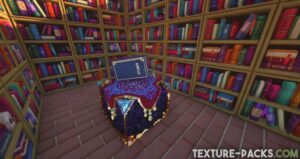


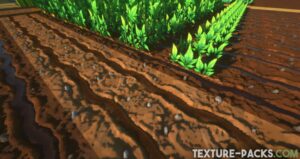

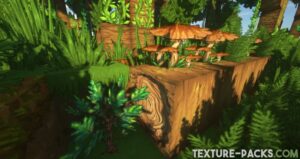
The screenshots were all taken in Minecraft Java Edition with shaders. Therefore, the blocks will look different when you play with the Bedrock Edition. Currently, there is no way to display PBR blocks in Bedrock or MCPE. This is not the fault of the creators of the Style’N’Substance texture pack, because only Microsoft and Mojang can do something about it.
Comparison


How To Install Style’N’Substance Texture Pack
- To use all the cool features in this pack, download and install OptiFine.
- Download and install BSL shaders. Make sure you have set the correct texture resolution in the shader settings.
- Download the Style’N’Substance texture pack for Minecraft from the file section below. Pick the file that matches your Minecraft edition and version.
- Launch Minecraft.
- Click "Options" on the main menu.
- In the options, go to the submenu “Resource Packs”.
- Click "Open Pack Folder" at the bottom left to see a folder titled "resourcepacks".
- Put the downloaded ZIP file into your "resourcepacks" folder. Or, just drag and drop it into the Minecraft window to add the pack.
- You will see the pack on the left side of the resource pack selection menu. Unzip the file if you can't see the pack.
- Hover over the pack thumbnail and click the arrow pointing right. If the game notifies you that the pack is made for a newer or older Minecraft version, simply click “Yes” to proceed. The textures will still work perfectly.
- Click "Done" and all assets have been loaded.
Furthermore, some add-ons are only available for Patreon members. This means you have to pay money if you want everything. However, this is optional, because the free pack versions are also quite sufficient. If you are interested in background info and want to be always up-to-date, you can also join the Style’N’Substance Discord server. The latest news will be published there.

This has mobs but it is cursed