Minecraft has undergone a remarkable transformation, evolving from a simple game to a captivating visual experience. This progress can be attributed to the community’s numerous add-ons, such as the captivating Faithful 512×512 texture pack. While the pack may deliver on the visual front, it falls short in terms of cohesion. The creator took a shortcut in its development, utilizing images found on the internet as textures. As a result, you may find that many blocks and items do not fit together seamlessly. Prepare yourself for an assortment of mismatched textures that can occasionally disrupt the overall aesthetic harmony of your Minecraft world.
The pack may not offer flawless integration, but it does present an opportunity for unexpected discoveries. As you venture through the world, you’ll encounter a medley of textures that, despite their lack of cohesion, can spark curiosity and fascination. While some may consider the inconsistencies of the pack as a drawback, others may see it as an opportunity for creativity. The transition from 16x to 512x textures is substantial.
Furthermore, you can download a Faithful 512×512 Bedrock texture pack version. The good news is that this MCPACK file is compatible with nearly every Android, iOS, or Windows 10/11 device.
All Faithful Version
- Faithful 1×1
- Faithful 4×4
- Faithful 8×8
- Faithful 32×32
- Faithful 64×64
- Faithful 128×128
- Faithful 256×256
Faithful 512x was published on January 12, 2020 and is compatible with these Minecraft versions: 1.18.2 – 1.18.1 – 1.18 – 1.17.1 – 1.17 – 1.16.5 – 1.16.4 – 1.16.3 – 1.16 – 1.15.2 – 1.15 – 1.12.2 – 1.12 – 1.11.2 – 1.11 – 1.10.2 – 1.10 – 1.9.4 – 1.9 – 1.8.9 – 1.8
- ✔️ HD
Video & Screenshots

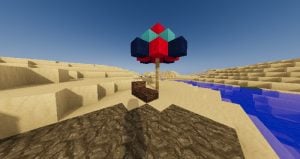



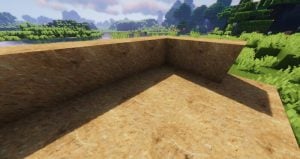
If you’ve read our previous reviews, you already know what’s coming next. At this juncture, we highly recommend a shader to complement the Faithful 512×512 resource pack. Our top choice is Sildur’s Vibrant shaders, which beautifully showcase the HD textures and create lifelike shadows.
Comparison


How To Install Faithful 512x Texture Pack
- To use all the cool features in this pack, download and install OptiFine.
- Download the Faithful 512x texture pack for Minecraft from the file section below. Pick the file that matches your Minecraft edition and version.
- Launch Minecraft.
- Click "Options" on the main menu.
- In the options, go to the submenu “Resource Packs”.
- Click "Open Pack Folder" at the bottom left to see a folder titled "resourcepacks".
- Put the downloaded ZIP file into your "resourcepacks" folder. Or, just drag and drop it into the Minecraft window to add the pack.
- You will see the pack on the left side of the resource pack selection menu. Unzip the file if you can't see the pack.
- Hover over the pack thumbnail and click the arrow pointing right. If the game says the pack is for a newer or older Minecraft version when you activate it, don't worry! It's just a heads-up. Click 'Yes' and enjoy the new textures – it won't affect your gameplay.
- Click "Done" and all assets have been loaded.
Faithful 512x Texture Pack Download
[1.18.X] Download Faithful 512×512 Texture Pack
[1.17.X] Download Faithful 512×512 Texture Pack
[1.16.X – 1.15.X] Download Faithful 512×512 Texture Pack
[1.12.X – 1.8.X] Download Faithful 512×512 Texture Pack
