It can quickly get a little darker at night when using Minecraft shaders. Sometimes you’ve been in a cave so long that you’ve run out of torches. In both cases, the visibility suffers. The hostile mobs are much more difficult to see and there is nothing more annoying than having mined ores for a long time and being blown up by a creeper. Exactly for these cases, the Night Vision texture pack has been released. This pack only changes the brightness and ensures that there is no darkness in Minecraft. Accordingly, no blocks, items, or other textures will be changed. At first, the changes will seem minor, but the newly gained features are extremely useful because you will have always full brightness in Minecraft.
Furthermore, the Night Vision texture pack can also be called a legal hack, because you can use it on any multiplayer server. It can happen that it doesn’t work because a server has a very good anti-cheat plugin installed. It can be used in the single-player mode as well You will surely feel unaccustomed to the fact that there is no night anymore and it is always daytime. However, this does not change the day-night rhythm, and zombies, witches, and all other mobs are still generated.
Moreover, it is recommended to use the Night Vision texture pack as an addon and play with at least one more pack. This is for the simple reason that the gameplay looks really boring when everything looks the same. By the way, the Night Vision pack is available for all Minecraft editions that allow installing resource packs from the internet. These include Java Edition, MCPE, and Minecraft PE. Whereby the last two are exactly the same. You can only get packs from the official marketplace on some game consoles, which is why it is not possible to install the pack for the PlayStation, for example. This problem does not apply to cell phones and tablets.
Night Vision is compatible with these Minecraft versions: 1.21 – 1.20.5 – 1.20.4 – 1.20.3 – 1.20.2 – 1.20.1 – 1.20 – 1.19.4 – 1.19.3 – 1.19.2 – 1.19.1 – 1.19 – 1.18.2 – 1.18 – 1.17.1 – 1.17 – 1.16.5 – 1.16 – 1.15.2 – 1.15 – 1.14.4 – 1.14 – 1.13.2 – 1.13 – 1.12.2 – 1.12 – 1.11.2 – 1.11 – 1.10.2 – 1.10 – 1.9.4 – 1.9 – 1.8.9 – 1.8
- Mod Support
Video & Screenshots
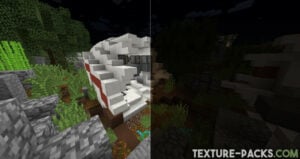


Comparison
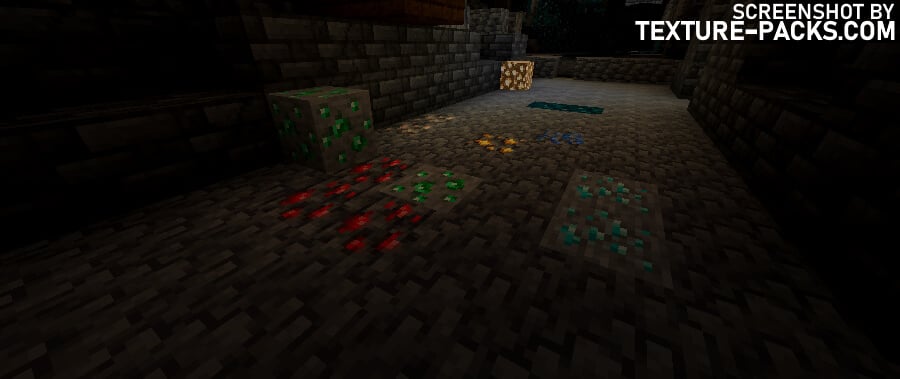
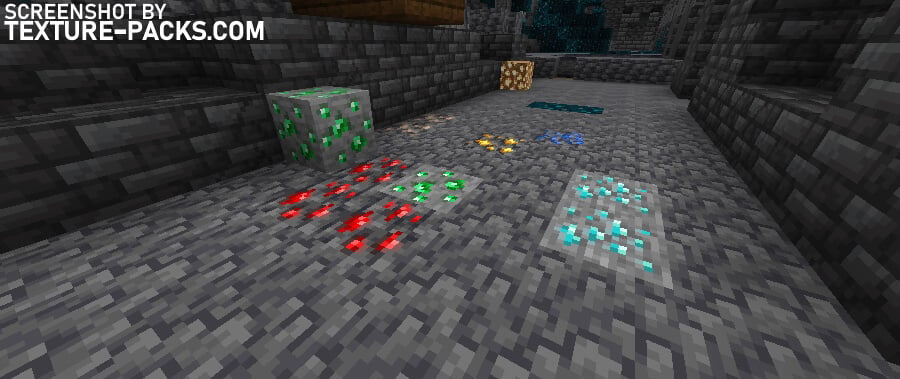
How To Install Night Vision Texture Pack
- To use all the cool features in this pack, download and install OptiFine.
- Download the Night Vision texture pack for Minecraft from the file section below. Pick the file that matches your Minecraft edition and version.
- Launch Minecraft.
- Click "Options" on the main menu.
- In the options, go to the submenu “Resource Packs”.
- Click "Open Pack Folder" at the bottom left to see a folder titled "resourcepacks".
- Put the downloaded ZIP file into your "resourcepacks" folder. Or, just drag and drop it into the Minecraft window to add the pack.
- You will see the pack on the left side of the resource pack selection menu. Unzip the file if you can't see the pack.
- Hover over the pack thumbnail and click the arrow pointing right. If the game says the pack is for a newer or older Minecraft version when you activate it, don't worry! It's just a heads-up. Click 'Yes' and enjoy the new textures – it won't affect your gameplay.
- Click "Done" and all assets have been loaded.
Night Vision Texture Pack Download
[MCADDON] Download Night Vision Texture Pack
Java Edition:
[16x] [1.20.X] Download Night Vision Texture Pack
[16x] [1.19.X] Download Night Vision Texture Pack
[16x] [1.18.X] Download Night Vision Texture Pack
[16x] [1.17.X] Download Night Vision Texture Pack
[16x] [1.16.X – 1.15.X] Download Night Vision Texture Pack
[16x] [1.14.X – 1.13.X] Download Night Vision Texture Pack
[16x] [1.12.X – 1.11.X] Download Night Vision Texture Pack
[16x] [1.10.X – 1.9.X] Download Night Vision Texture Pack
[16x] [1.8.X] Download Night Vision Texture Pack

I like this texture pack very much
oppppp
Not Working in Aternos server [Cracked Windows Minecraft]
its says not a valid zip file after renaming it into .mcpack
how do i activate on bedrock???
Click “[MCADDON] Download Night Visoin Texture Pack” to download it.
does it need to be on Optifine? Does it work on fabric?
why does it not work in Forge 1.19.4?
this is op
big op
does that also remove the blindness effect?
Does it actually work?
Minecraft with full brightness is good. Thank you!
does it work with shaders or xray?
Nope, I know none of that
Yeah, but make sure the Brightness pack is at top
Sorry, now it works very well
Hi im swedish!
i clicked the bedrock download link. once i download it to my computer, none of the file names end in .mcpack so i cant use it. help pls
You need to rename the file so that it ends with .MCPACK. There are many tutorials about how to do this if you don’t know how to rename a file.
thanks now my technical world will be more technical
thanks bro i dont feel blind anymore
Aloha
hii
third
second
first